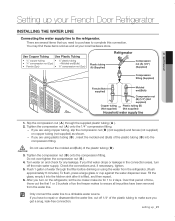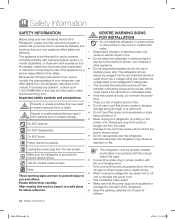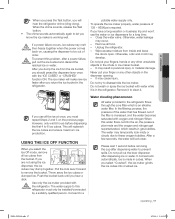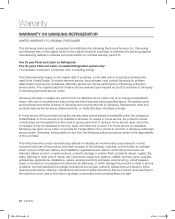Samsung RF4287HARS Support Question
Find answers below for this question about Samsung RF4287HARS.Need a Samsung RF4287HARS manual? We have 5 online manuals for this item!
Question posted by paradmar on March 21st, 2014
How To Install New Lever On Samsung Rf4287hars
The person who posted this question about this Samsung product did not include a detailed explanation. Please use the "Request More Information" button to the right if more details would help you to answer this question.
Current Answers
Related Samsung RF4287HARS Manual Pages
Samsung Knowledge Base Results
We have determined that the information below may contain an answer to this question. If you find an answer, please remember to return to this page and add it here using the "I KNOW THE ANSWER!" button above. It's that easy to earn points!-
General Support
...Wireless Security Settings For A Wi-Fi Connection On My I760? Connectivity Settings & How Do I Install Windows Mobile Device Center For My Windows Mobile Device? How Do I Find A Contact On My SCH-...Do I Have To Refresh Internet Pages Often On My SCH-I760 In Order To View New Content. I Create A New Excel Spreadsheet On My SCH-I760? How Do I Change The PDA Power Save Setting ... -
General Support
... For more information on the CD included with your unit or can be downloaded from: Once these items are connected or installed, New Hardware must be added to the PC. I500 ( Samsung USB cradle or Samsung Serial cable accessory IrDA communication, due ... -
General Support
...,200 bps modem driver provided with the phone. Once you will show up as a standard 19,200 bps modem and is connected to select add/install new modem. Be sure that the phone is now ready to dial into your control panel you have selected the appropriate driver, your phone will need...
Similar Questions
Samsung Rfg295 Top Lights Are Not Working And I Install New Light Bulbs ?
[email protected] let me know what wrung on my refrigerator please ?
[email protected] let me know what wrung on my refrigerator please ?
(Posted by herb1789 5 years ago)
How Long Before My New Samsung Rf4287hars Produce Ice
(Posted by dynadir 9 years ago)
How To Install Ice Lever Arm In Model Rf265abwp
(Posted by Anonymous-129946 10 years ago)
How To Install New Power Cord In Samsung Refrigerator Rf4287hars
(Posted by paBECAND 10 years ago)