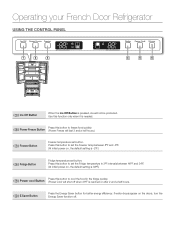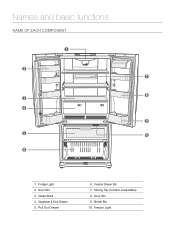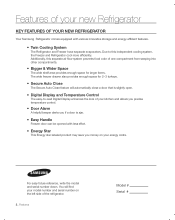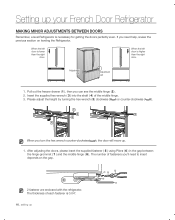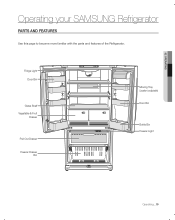Samsung RF217ACBP Support Question
Find answers below for this question about Samsung RF217ACBP.Need a Samsung RF217ACBP manual? We have 4 online manuals for this item!
Question posted by missfoot on January 26th, 2014
Freezer Drawer
We need to remove the top freezer drawer to get to the back of the large, main freezer drawer and can't seem to find any obvious way to do it. What are we missing?
Current Answers
Related Samsung RF217ACBP Manual Pages
Samsung Knowledge Base Results
We have determined that the information below may contain an answer to this question. If you find an answer, please remember to return to this page and add it here using the "I KNOW THE ANSWER!" button above. It's that easy to earn points!-
How To Remove The Drawer SAMSUNG
Remove The Drawer Once you have released both the left and right side levers, pull the drawer all the way out. STEP 4. -
How To Change The LED Lighting In The Refrigerator Compartment SAMSUNG
Remove The Lamp Housing With the cover removed, you gain access to the refrigerator. Remove the electrical connector Remove the 2 screw that secure the lamp housing to the housing mounting screws. Product : Refrigerators > French Door 7587. How To Change The LED Lighting In The Refrigerator Compartment STEP 2. -
How To Change The LED Lighting In The Refrigerator Compartment SAMSUNG
How To Change The LED Lighting In The Refrigerator Compartment STEP 1. RFG298AAPN 21132. French Door > Remove The LED Lamp Cover To replace the LED lighting in your refrigerator, perform the following steps: Unplug the refrigerator the lamp cover by pulling both release tabs towards you. Product : Refrigerators >
Similar Questions
How To You Remove The Panel To Main Circuit Board?
located just above water dispenser
located just above water dispenser
(Posted by dsander721 9 years ago)
Samsung Refrigerator Rb195bssb How To Remove Icemaker
(Posted by algups 9 years ago)
Samsung Refrigerator Model Rf4287hars Needs What Model Water Filter
(Posted by MASOOcho 10 years ago)
Samsung Rf217acbp Manual E Saver Button Blinking
When I open my refrigerator The top tempature control panel reads is lit up 88and their is no Light ...
When I open my refrigerator The top tempature control panel reads is lit up 88and their is no Light ...
(Posted by Rtclaussen 10 years ago)
How Do I Replace The Freezer Handle On The Rf217acbp?
We ordered replacement handles for refridge and freezer- refridge replacement was easy- I don't see ...
We ordered replacement handles for refridge and freezer- refridge replacement was easy- I don't see ...
(Posted by joycekuykendall 10 years ago)