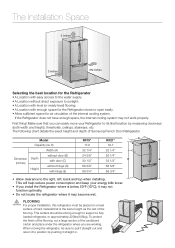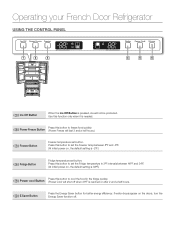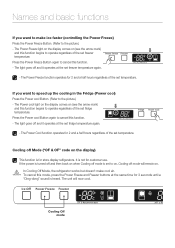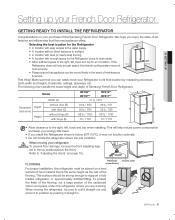Samsung RF217ACBP Support and Manuals
Get Help and Manuals for this Samsung item

View All Support Options Below
Free Samsung RF217ACBP manuals!
Problems with Samsung RF217ACBP?
Ask a Question
Free Samsung RF217ACBP manuals!
Problems with Samsung RF217ACBP?
Ask a Question
Most Recent Samsung RF217ACBP Questions
Freezer Drawer
We need to remove the top freezer drawer to get to the back of the large, main freezer drawer and ca...
We need to remove the top freezer drawer to get to the back of the large, main freezer drawer and ca...
(Posted by missfoot 10 years ago)
Samsung Rf217acbp Manual E Saver Button Blinking
When I open my refrigerator The top tempature control panel reads is lit up 88and their is no Light ...
When I open my refrigerator The top tempature control panel reads is lit up 88and their is no Light ...
(Posted by Rtclaussen 10 years ago)
How Do I Replace The Freezer Handle On The Rf217acbp?
We ordered replacement handles for refridge and freezer- refridge replacement was easy- I don't see ...
We ordered replacement handles for refridge and freezer- refridge replacement was easy- I don't see ...
(Posted by joycekuykendall 10 years ago)
What Is A Serial Number?
(Posted by Anonymous-45358 12 years ago)
Samsung Fridge Is Not Working
I just bought a fridge and when I turned it on the numbers on top dont show as whole number just lin...
I just bought a fridge and when I turned it on the numbers on top dont show as whole number just lin...
(Posted by avflooring0 13 years ago)
Popular Samsung RF217ACBP Manual Pages
Samsung RF217ACBP Reviews
We have not received any reviews for Samsung yet.