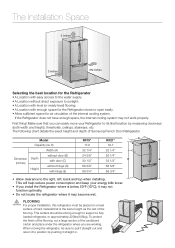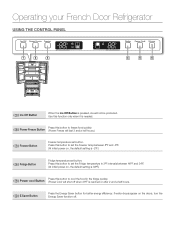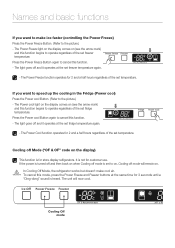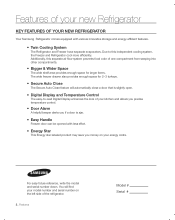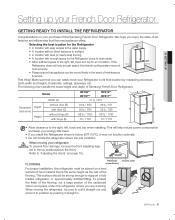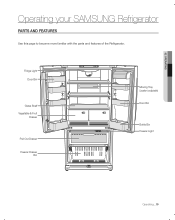Samsung RF217ACBP Support Question
Find answers below for this question about Samsung RF217ACBP.Need a Samsung RF217ACBP manual? We have 4 online manuals for this item!
Question posted by Rtclaussen on January 1st, 2014
Samsung Rf217acbp Manual E Saver Button Blinking
When I open my refrigerator The top tempature control panel reads is lit up 88and their is no Light on. And no cool coming out. what is the best course of action? What is the issue? Ryan Claussen
Current Answers
Related Samsung RF217ACBP Manual Pages
Samsung Knowledge Base Results
We have determined that the information below may contain an answer to this question. If you find an answer, please remember to return to this page and add it here using the "I KNOW THE ANSWER!" button above. It's that easy to earn points!-
General Support
... computer using the D-sub 15 pin jack, follow these steps: Make sure your User's Manual. Depending on your TV, either DVI or HDMI. from your computer to the ...the default drivers provided in Windows Vista, follow these steps: Click the Start button, and then click Control Panel window, under Appearance and Personalization, click Adjust Screen Resolution. To make the connection... -
General Support
... video cards, however, should get a new video card that does. For best results, if your video card does not support the native resolution and/or ...manual. Your monitors' LCD panel is reached, the resolution reverts to its original setting. In the Control Panel, click Adjust screen resolution under Appearance and Personalization . Apply button. For more information on your user's manual... -
General Support
... Vista, follow these steps: Click the button, and then click Control Panel In the window, under Monitor Settings. To...under Appearance and Personalization, click Adjust Screen Resolution. For best results, if your problem, contact Samsung Customer Care at ... controls (OSD) to adjust the horizontal and vertical size of your monitor, you will let your user's manual ...
Similar Questions
Control Panel Reads Of For Freezer And Refrigerator
The control panel reads OF for both freezer and refrigerator and the unit Is not working
The control panel reads OF for both freezer and refrigerator and the unit Is not working
(Posted by larrygreen 8 years ago)
I Unplugged The Refrigerator To Move It Now The Temperature Lights Wont Come On
(Posted by cuevasakc 9 years ago)
What Is The Energy Saver Button For
What is the energy saver button on the RS25H5000WW samsung.
What is the energy saver button on the RS25H5000WW samsung.
(Posted by Dlamaz 9 years ago)
How Do I Replace The Freezer Handle On The Rf217acbp?
We ordered replacement handles for refridge and freezer- refridge replacement was easy- I don't see ...
We ordered replacement handles for refridge and freezer- refridge replacement was easy- I don't see ...
(Posted by joycekuykendall 10 years ago)
Samsung Fridge Is Not Working
I just bought a fridge and when I turned it on the numbers on top dont show as whole number just lin...
I just bought a fridge and when I turned it on the numbers on top dont show as whole number just lin...
(Posted by avflooring0 13 years ago)