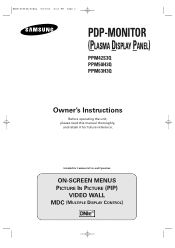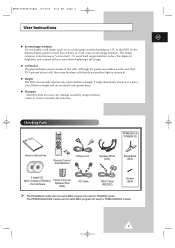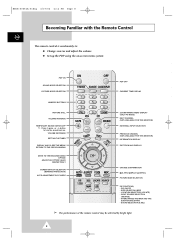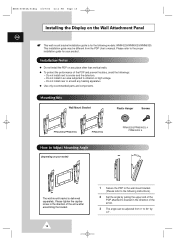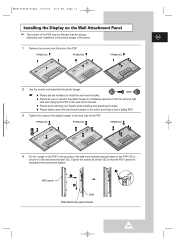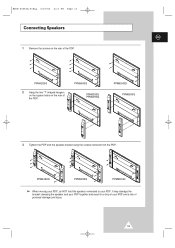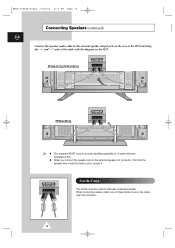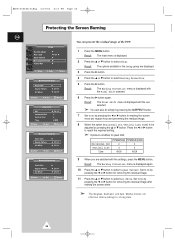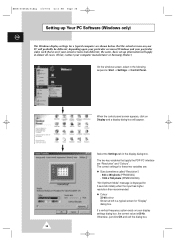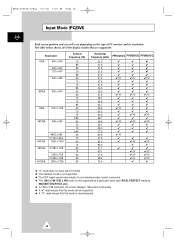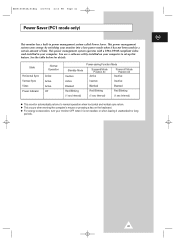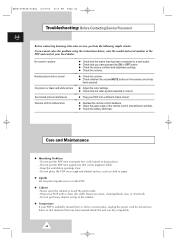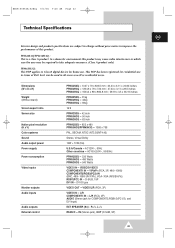Samsung PPM42S3Q Support Question
Find answers below for this question about Samsung PPM42S3Q.Need a Samsung PPM42S3Q manual? We have 1 online manual for this item!
Question posted by stevel20001 on February 22nd, 2012
Need A Parts Breakdown For The Smps
The person who posted this question about this Samsung product did not include a detailed explanation. Please use the "Request More Information" button to the right if more details would help you to answer this question.
Current Answers
Related Samsung PPM42S3Q Manual Pages
Samsung Knowledge Base Results
We have determined that the information below may contain an answer to this question. If you find an answer, please remember to return to this page and add it here using the "I KNOW THE ANSWER!" button above. It's that easy to earn points!-
General Support
... volume level. If the headset cover is not easily monitored by Samsung is available at its sole discretion Specifically exempt...slightly damp. Plug the travel adapter Warranty and parts replacement Correct disposal of this product BEFORE USING YOUR HEADSET... are significantly lower in direct sunlight. Your phone will need to the following two conditions: (1) This device may not... -
How to Attach the Monitor Stand of your TOC (Touch of Color) Monitor SAMSUNG
... 923. How-To Download New Content To Your Content Library Content Feedback Q1. Things to know about your Monitor Stand and Monitor 1. If you ever need to Samsungparts.com for the wall mount, part number WMB1900T . If you satisfied with this time are the T220 and T220HD and the T240... -
How to Attach the Monitor Stand of your TOC (Touch of Color) Monitor SAMSUNG
Premium > T220HD 14591. Important: No screws are needed to attach the monitor stand to not damage or scratch the finish of Color) Monitor STEP 3 STEP 2. Carefully stand your monitor. Product : Monitors > For example using a towel on a smooth, soft surface as to your monitor onto the recently attached monitor stand. 923. Hold the top of the...
Similar Questions
I Need To Reinstall T220 Monitor Video Drivers.can This Be Done Through The Webs
DRIVERDownloads
DRIVERDownloads
(Posted by tbypnd 6 years ago)
Samsung Plasma Ppm42s3
my ppm42s3 plasma has no speakers only speaker input,. I need speakers & cable do you have any f...
my ppm42s3 plasma has no speakers only speaker input,. I need speakers & cable do you have any f...
(Posted by rahdellstallworth 8 years ago)
Do U Have To Use Speakercords For A 42in Samsung Model Number Is Ppm42s3q
(Posted by lynettewoods3156 9 years ago)
What Adapter Do I Need To Connect This Monitor To A Mac?
(Posted by gcscott58 11 years ago)
I Need A Driver Samsung Monitor Model S22b150n For Mac, Where Can I Download It
i need a driver samsung monitor model S22B150N for mac, where can I download it?
i need a driver samsung monitor model S22B150N for mac, where can I download it?
(Posted by rbojorges 11 years ago)