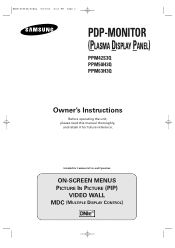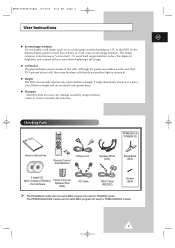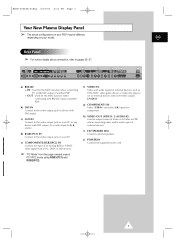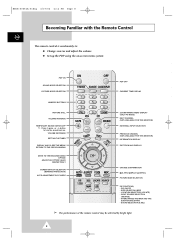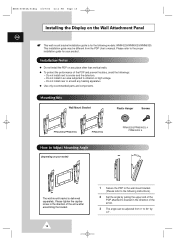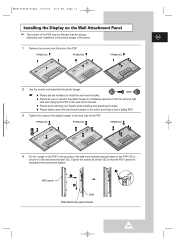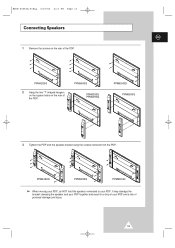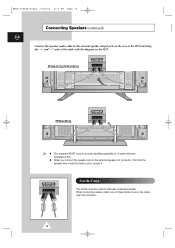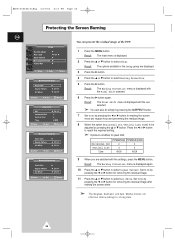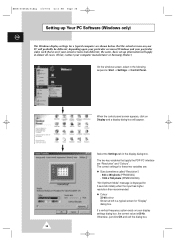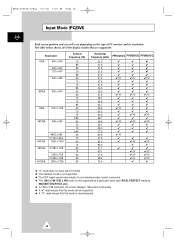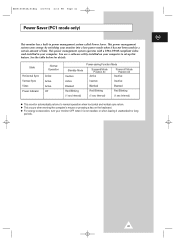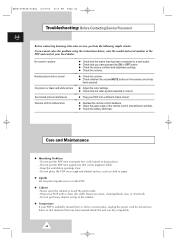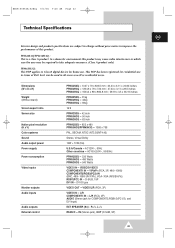Samsung PPM42S3Q Support Question
Find answers below for this question about Samsung PPM42S3Q.Need a Samsung PPM42S3Q manual? We have 1 online manual for this item!
Question posted by rahdellstallworth on September 27th, 2015
Samsung Plasma Ppm42s3
my ppm42s3 plasma has no speakers only speaker input,. I need speakers & cable do you have any for sale & what's the price?
Current Answers
Answer #1: Posted by TommyKervz on September 28th, 2015 4:50 AM
Click here to place your order or to request ordering assistance.
Related Samsung PPM42S3Q Manual Pages
Samsung Knowledge Base Results
We have determined that the information below may contain an answer to this question. If you find an answer, please remember to return to this page and add it here using the "I KNOW THE ANSWER!" button above. It's that easy to earn points!-
General Support
... Important: You may need to adjust the Windows ...cable. none of the Mute boxes of Samsung's 2005 and 2006 model TVs have a 2008 Samsung DLP, LCD, or Plasma TV with the DVI-D input...monitor for Samsung's 2007 and 2008 models, more than one end and two RCA jacks on the other . Mode Not Supported Message If you get the Mode Not Supported message when you cycle through the speakers... -
General Support
...use the laptop's screen to set the resolution to see if the monitor is attached to your monitor using a standard VGA cable The DVI out port on your laptop to the 15 pin D-sub in ... laptop, the F5, F7, or F9 key. Try replacing the cable. Have the model number and serial number of the monitor. The monitor should press often has the words LCD/CRT on setting the resolution and... -
How to Exit Out Of Shop Mode SAMSUNG
...follow these screens and configure them later if needed. Press the button several times. Play is displayed. button to select the proper language. Press to turn the monitor on your remote. Premium > 2333HD 11064...automatically, your remote until Air or Cable is highlighted. Down Arrow button until Plug & Menu button on your monitor may be set to Shop Mode .
Similar Questions
Seeing Only Black When Connected To Ps4
i have a ps4 and that samsung syncmaster 153t monitor and i have an adapter for the dvi on tbe monit...
i have a ps4 and that samsung syncmaster 153t monitor and i have an adapter for the dvi on tbe monit...
(Posted by teskem84 5 months ago)
Looking For Owner's Manual For Samsung 50' Plasma Tv, Model Pn50a55081f?
(Posted by ab1234 9 years ago)
Do U Have To Use Speakercords For A 42in Samsung Model Number Is Ppm42s3q
(Posted by lynettewoods3156 9 years ago)
Computer Monitor Speakers
HOW DO I GET THE SPEAKERS TO WORK ON A SAMSUNG SYNCMASTER 2232BW MONITOR?
HOW DO I GET THE SPEAKERS TO WORK ON A SAMSUNG SYNCMASTER 2232BW MONITOR?
(Posted by dadysmit 13 years ago)