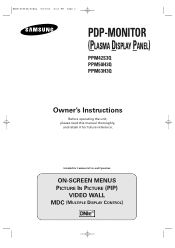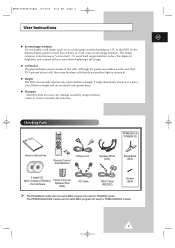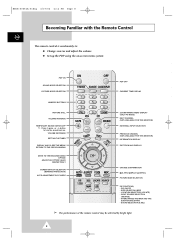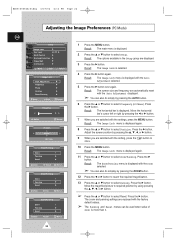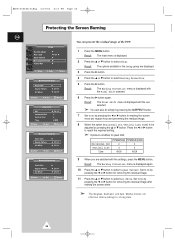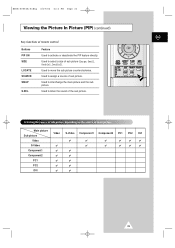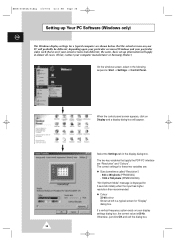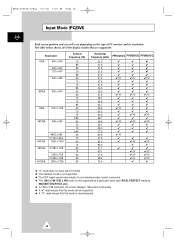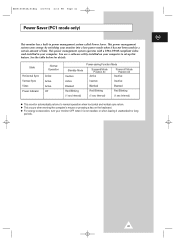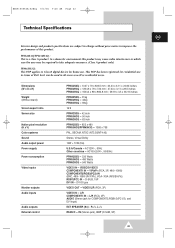Samsung PPM42S3Q Support Question
Find answers below for this question about Samsung PPM42S3Q.Need a Samsung PPM42S3Q manual? We have 1 online manual for this item!
Question posted by ultschsandi8 on December 2nd, 2021
What Size Vesa Pattern Do I Buy For A Floor Stand Or Table Stand For The Telev
The person who posted this question about this Samsung product did not include a detailed explanation. Please use the "Request More Information" button to the right if more details would help you to answer this question.
Current Answers
Answer #1: Posted by SonuKumar on December 3rd, 2021 8:13 AM
Please respond to my effort to provide you with the best possible solution by using the "Acceptable Solution" and/or the "Helpful" buttons when the answer has proven to be helpful.
Regards,
Sonu
Your search handyman for all e-support needs!!
Related Samsung PPM42S3Q Manual Pages
Samsung Knowledge Base Results
We have determined that the information below may contain an answer to this question. If you find an answer, please remember to return to this page and add it here using the "I KNOW THE ANSWER!" button above. It's that easy to earn points!-
General Support
.... Notes: Please check the owner's manual of your monitor listed, please check the specifications in millimeters) XL24 XL30 245BW 245T 275T (275T Plus) 2493HM 2693HM Monitors That Are Not VESA Compatible following table lists current Samsung monitors that sell/manufacture VESA wall mounts, VESA Mount Size 75x75 (in millimeters) 740BX 906BW 906CW 920BM 920WM 931CW 933BW 940BX 940N... -
How to Attach the Monitor Stand of your TOC (Touch of Color) Monitor SAMSUNG
... J&J International, Samsungs authorized parts dealer at this content? How To Attach The Stand To Your Photo Frame 1299. Remember the monitor stand comes in two (2) parts and is NOT a VESA monitor so it left or right 90 degrees. To swivel the monitor just hold the sides of questions ok submit Please select answers for the... -
How to Attach the Monitor Stand of your TOC (Touch of Color) Monitor SAMSUNG
... the opening in the bottom of Color) Monitor STEP 3 STEP 2. Assembling the Monitor Stand and Monitor To assemble the monitor stand and monitor follow these steps: Place the monitor face down on a dining room or coffee table. Note: Make sure that you monitor. T220HD 14591. Carefully stand your monitor. Hold the top of the monitor with one hand to not damage or scratch...
Similar Questions
How Do I Remove The Base From My T260hd?
(Posted by codym 3 years ago)
Removing The Stand From My T24a350 24inch Tv
how to remove the stand from my Samsung T24A350 24inch t
how to remove the stand from my Samsung T24A350 24inch t
(Posted by bushhouse43 4 years ago)
Stand Removal
How do i remove the stand off of my monitor without breaking it ?
How do i remove the stand off of my monitor without breaking it ?
(Posted by BlayneVayne 12 years ago)