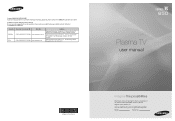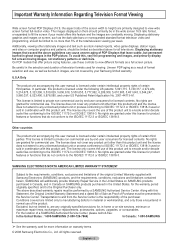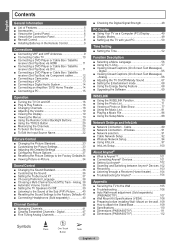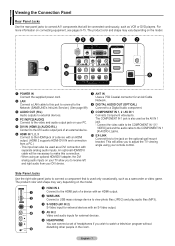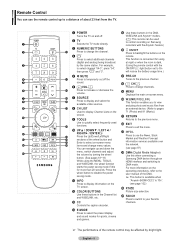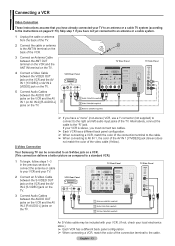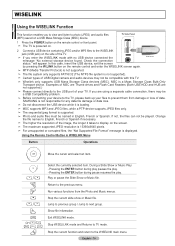Samsung PN58A650T Support Question
Find answers below for this question about Samsung PN58A650T.Need a Samsung PN58A650T manual? We have 2 online manuals for this item!
Question posted by Anllelismelendez5 on November 25th, 2014
Samsung Pn58a650tfxz1 Base Stand
Where can I find a base stand for this tv Samsung PN58a650Tfxz1 plasma tv?
Current Answers
Related Samsung PN58A650T Manual Pages
Samsung Knowledge Base Results
We have determined that the information below may contain an answer to this question. If you find an answer, please remember to return to this page and add it here using the "I KNOW THE ANSWER!" button above. It's that easy to earn points!-
General Support
...(BlackJack) And What Does The Update Do? Below is a listing of general questions related to phones with a Windows-based Operating System. These questions related to PocketPC, Windows Mobile and Windows SmartPhone handsets. Where Can I Change ActiveSync ... Windows Mobile Device Center Windows Updates Windows Mobile 5.0 - What Does RNDIS Stand For And What Does It Do? -
How To Assemble Your Monitor Stand SAMSUNG
... this content? submit Please select answers for all of the stand. Essential > 2333SW 15637. white arrow on the stand connector. Raise and rotate the top of the base. How To Assemble Your Monitor Stand How To Assemble Your Stand Important: Do not remove the rubber gasket in the screen. Make sure that... -
General Support
...times until it to select from the following Text Input Modes: T9 Word (1), for T9 predictive text mode, based on the keypad has more than one keystroke per letter. For example, samsung Note: If more than the ... On My Cricket SCH-R430 (MyShot) Phone? Each key on a built-in stand by lower case ABC (3), for Alphabet mode, all lower-case Numeric Mode enter the numbers on the keypad.
Similar Questions
Screws To Attach Base To Tv
How canI purchasethe screws to attach PN42A450 TV to thebase? What are the dimensions of these scre...
How canI purchasethe screws to attach PN42A450 TV to thebase? What are the dimensions of these scre...
(Posted by WilliamRobinson 11 years ago)
Where Can I Get A Base Stand For A Samsung Hp-s5033 Television?
where can i get a base stand for a samsung hp-s5033 television?
where can i get a base stand for a samsung hp-s5033 television?
(Posted by terrymromero 11 years ago)
I Have A Samsung Plasma Tv 5084t Thats Missing The Base Stand. Where Can I Get I
(Posted by whatubeenmissing 12 years ago)
I Need Four Screws To Attach Base Stand To Telivison
(Posted by Anonymous-28942 12 years ago)