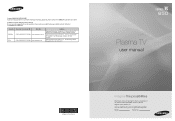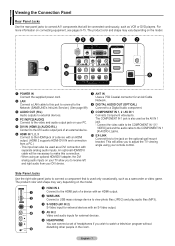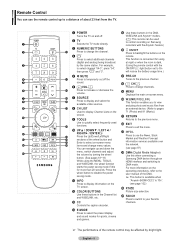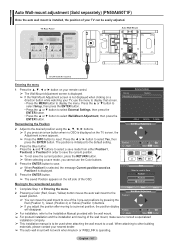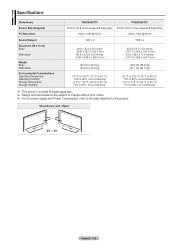Samsung PN58A650T Support and Manuals
Get Help and Manuals for this Samsung item

View All Support Options Below
Free Samsung PN58A650T manuals!
Problems with Samsung PN58A650T?
Ask a Question
Free Samsung PN58A650T manuals!
Problems with Samsung PN58A650T?
Ask a Question
Most Recent Samsung PN58A650T Questions
Samsung Pn58a650tfxz1 Base Stand
Where can I find a base stand for this tv Samsung PN58a650Tfxz1 plasma tv?
Where can I find a base stand for this tv Samsung PN58a650Tfxz1 plasma tv?
(Posted by Anllelismelendez5 9 years ago)
Popular Samsung PN58A650T Manual Pages
Samsung PN58A650T Reviews
We have not received any reviews for Samsung yet.