Samsung PN63C550 Support and Manuals
Get Help and Manuals for this Samsung item
This item is in your list!

View All Support Options Below
Free Samsung PN63C550 manuals!
Problems with Samsung PN63C550?
Ask a Question
Free Samsung PN63C550 manuals!
Problems with Samsung PN63C550?
Ask a Question
Most Recent Samsung PN63C550 Questions
Samsung Pn63c540 Series E Hdtv
What is the weight of the Samsung PN63C540 Series E HDTV
What is the weight of the Samsung PN63C540 Series E HDTV
(Posted by Captainmike 10 years ago)
Popular Samsung PN63C550 Manual Pages
User Manual (user Manual) (ver.1.0) (English, French, Spanish) - Page 4
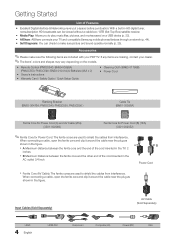
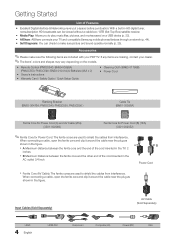
... Guide / Quick Setup Guide
yy Cleaning Cloth (BN63-01798B) yy Power Cord
Blanking Bracket (BN63-06476A: PN63C540, PN63C550, PN63C590 )
Cable Tie (BN61-05596A)
Ferrite Core for Power Cord (A) and AV Cable (2EA) (3301-002049)
Ferrite Core for Power Cord (B) (1EA) (3301-002052)
✎✎Ferrite Core for Power Cord: The ferrite cores are missing, contact your TV and compatible Samsung...
User Manual (user Manual) (ver.1.0) (English, French, Spanish) - Page 8
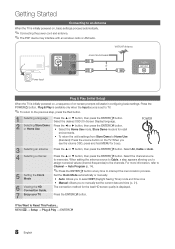
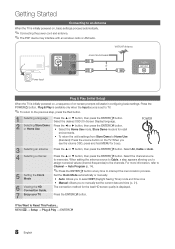
...5 Setting the Clock Mode
6 Viewing the HD Connection Guide.
7 Enjoy your TV....best HD screen quality is set the current date and time (p. 21).
Select the channel source to Reset This Feature... Set the Clock Mode automatically or manually. If You Want to memorize. Store Demo mode is initially powered on -screen prompts will assist in configuring basic settings.
MENUm → Setup...
User Manual (user Manual) (ver.1.0) (English, French, Spanish) - Page 16


...the screen turns on the right-hand side of the TV in order to the TV.
¦¦ Economical Solutions
OO MENUm →...manually. P.MODE
¦¦ Adjusting Picture Settings
OO MENUm → Picture → ENTERE
Cell Light / Contrast / Brightness / Sharpness / Color / Tint (G/R)
Your television has several setting options for each
external device connected to reduce power consumption...
User Manual (user Manual) (ver.1.0) (English, French, Spanish) - Page 17


... models, new Samsung TVs have a more natural picture.
Min Cell Light: When Eco sensor is On, the minimum screen brightness can be set how long you adjust the Cell Light, the Eco Sensor will be deactivated when the picture
mode is Dynamic.
✎✎Settings can be adjusted manually.
✎✎ If Eco Sensor is in power...
User Manual (user Manual) (ver.1.0) (English, French, Spanish) - Page 18


...black level on the left, right and center of the screen may cause image retention(screen burn) which are inputted.
✎✎NOTE
xx After selecting Zoom1, Zoom2 or Wide Fit:
1. Screen Fit: Displays the full image without any static and ghosting that the best...PN63C590 model only.
✎✎ An ...Auto1 / Auto2 / Cinema Smooth): Sets the TV to its own set of the time. Zoom2: Use ...
User Manual (user Manual) (ver.1.0) (English, French, Spanish) - Page 19


...or ▼ button to default settings.
Click on the version of ...settings automatically.
✎✎Not available when connecting with the screen ratio set -up the TV... with a still image until the screen saver is not removed by Fine-tuning alone, then adjust the frequency as best as a Computer (PC) Display Setting...settings.
¦¦ Setting up information will apply in ...
User Manual (user Manual) (ver.1.0) (English, French, Spanish) - Page 21


...problems, when watching TV or video, and when listening to set
the clock again. You must be connected in order to set
the time automatically.
¦¦ Setting the On / Off Timer
OO MENUm → Setup... Timer, select
Off. Setup Menu
¦¦ Setting the Time
OO MENUm → Setup → Time → ENTERE
−− Manual: Set the current time manually.
✎✎ Depending...
User Manual (user Manual) (ver.1.0) (English, French, Spanish) - Page 25


... test pattern does not appear or there is part of
the normal operation of these troubleshooting tips apply, contact
the Samsung customer service center.
25 English There may be a problem with the TV. There may be a problem with your external equipment. There may be a problem with the TV.
There may be a problem with your external equipment. No: If the test...
User Manual (user Manual) (ver.1.0) (English, French, Spanish) - Page 30
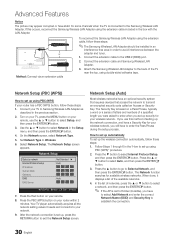
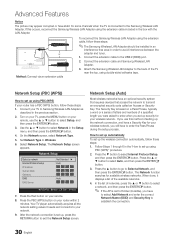
...to select Network in the previous section.
2. The Network Setup screen appears. Your TV player automatically acquires all the network setting values it displays a list of a specified length you ... code called an Access or Security Key. In the list of setting up the wireless connection automatically, follow these steps:
✎✎The Samsung Wireless LAN Adapter should be installed ...
User Manual (user Manual) (ver.1.0) (English, French, Spanish) - Page 32


... the procedures of a firewall problem. Advanced Features
Network Setup (Manual)
If the other than a PC (such as your TV) to the Internet. Press the ▲ or ▼ button to set up manually
To enter the Network connection values manually, follow the directions from that appears, click the Support tab.
4. Select your ID or password when connecting to DNS. 8.
On...
User Manual (user Manual) (ver.1.0) (English, French, Spanish) - Page 46
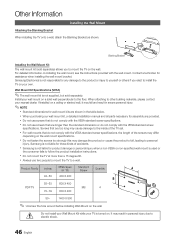
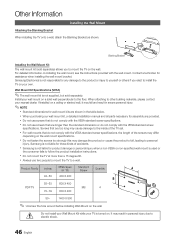
... information on the wall mount specifications. xx When purchasing our wall mount kit, a detailed installation manual and all parts necessary for any damage to the product or injury to yourself or others if you to electric shock.
46 English xx Do not fasten the screws too strongly this may fall , leading to the inside of the TV set.
Samsung Electronics is...
User Manual (user Manual) (ver.1.0) (English, French, Spanish) - Page 47
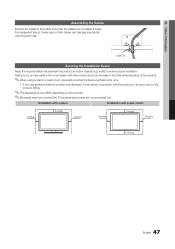
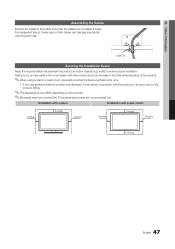
...it may result in the internal temperature of the product.
✎✎When using a stand or wall-mount, use parts provided by Samsung Electronics only. Installation with a wall-mount.
4 inches
4 inches
4 inches
4 inches
4 inches
4 inches
4 inches
47 English walls) to an increase in a problem with the product due to ensure proper ventilation. Overly rigid or thick cables can be...
User Manual (user Manual) (ver.1.0) (English, French, Spanish) - Page 51
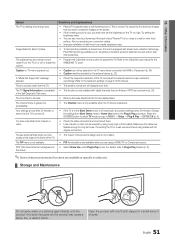
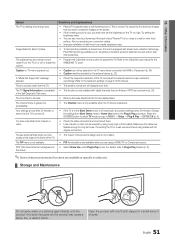
... the edge of the frame of wall mount can be activated on or off .
• If the TV is too close to operate the TV.
There is a plastic smell from the TV and reassemble it will dissipate over time. Change the settings from an Antenna / RF/Coax connection (p. 26).
closely at specific models only.
¦¦ Storage and...
User Manual (user Manual) (ver.1.0) (English, French, Spanish) - Page 52
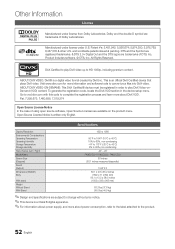
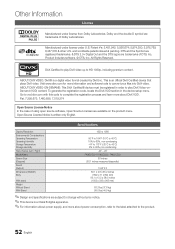
... more about power consumption, refer to the label attached to 95%, non-condensing
-20˚ ~ 20˚ PN63C540 / PN63C550 / PN63C590
63 inches (63.1 inches measured diagonally)
15 W X 2 59.1 x 2.8 x 35.2 inches (1502 x 71 x 894 mm) 59.1 x 13.2 x 38.0 inches (1502 x 335 x 965 mm)
83.3 lbs (37.8 kg) 99.0 lbs (44.9 kg)
✎✎Design and specifications are...
User Manual (user Manual) (ver.1.0) (English, French, Spanish) - Page 54
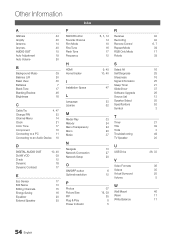
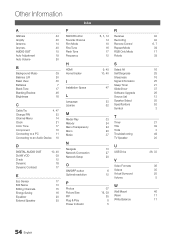
... Self Diagnosis Sharpness Signal Information Sleep Timer Slide Show Software Upgrade Source List Speaker Select Specifications Symbol
T
33 24 Timer 24 Title 20 Tools 37 Troubleshooting
TV Speaker
U
13 27 USB Drive
28
V
Video Formats
6 Videos 12 Virtual Surround
Volume
37 18, 39
25 8 5
W
Wall Mount Warm White Balance
42 42 6, 7 39 17 39
16 25...
Samsung PN63C550 Reviews
Do you have an experience with the Samsung PN63C550 that you would like to share?
Earn 750 points for your review!
We have not received any reviews for Samsung yet.
Earn 750 points for your review!
