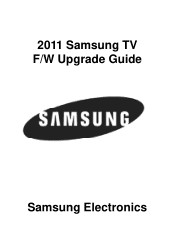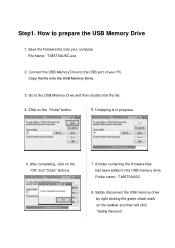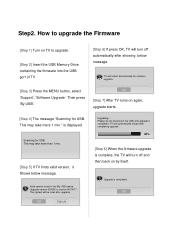Samsung PN51D6450DF Support Question
Find answers below for this question about Samsung PN51D6450DF.Need a Samsung PN51D6450DF manual? We have 1 online manual for this item!
Question posted by yada79437 on June 7th, 2017
Cc
i keep getting the same answer for cc on samsung pn51e450a1fxza. Use the cc button on tv remote. And I keep answering that I get error message. NOT AVAILABLE!!!!! Would someone please address my question. Is CC available on this tv? Please explain the error message and what to do. PLEASE
Current Answers
Answer #1: Posted by Odin on June 7th, 2017 6:23 PM
Closed captioning is not provided for every program, and probably not for every channel. What that error message means is that the particular program doesn't support closed captioning.
Hope this is useful. Please don't forget to click the Accept This Answer button if you do accept it. My aim is to provide reliable helpful answers, not just a lot of them. See https://www.helpowl.com/profile/Odin.
Related Samsung PN51D6450DF Manual Pages
Samsung Knowledge Base Results
We have determined that the information below may contain an answer to this question. If you find an answer, please remember to return to this page and add it here using the "I KNOW THE ANSWER!" button above. It's that easy to earn points!-
General Support
... you want to visit our Online Service Request page . What Is Your Policy On Defective Plasma Cells or Pixels? Generally, then, if you Plasma TV, One or two defective pixels out of the approximately 400,000 to 1.1 million pixels on... defective pixels, service is normal. With that said, what we do about a Plasma TV with defective pixels depends on a typical Plasma television is not an option. -
General Support
...or not the Text Message was successfully sent can be checked by selecting the shortcut button on the left of the Phone to be done as follows. Fill in the Recipient , Cc and Bcc boxes at... select and send the Text Messages saved in the List View. Modify the selected multimedia message using MMS Composer, or to and Forwarding Text Message function is available only when the Phone is ... -
How To Activate Your Netflix Account SAMSUNG
... Blu-ray remote scroll through the movies in your television. Note: For additional help, tips or FAQs, visit http: www.netflix.com/help/tv or login to your Instant Queue and press Ente to select a title and begin withing 30 seconds, depending on your Instant Queue are "instantly available" B button. Adding Movies...
Similar Questions
Activate Cc On Samsung # Pn51e450a1fxza. Cc Button Gives Message Not Available.
Why does cc button on Samsung pn51e450a1fxza give message NOT AVAILABLE? What can I do to get CC.
Why does cc button on Samsung pn51e450a1fxza give message NOT AVAILABLE? What can I do to get CC.
(Posted by yada79437 6 years ago)
Using The Cc Button On My Remote For Samsung Tv Model # Pn51e450a1fxza Gives Err
When I select the cc button on remote for Samsung tv pn51e450a1fxza I receive message - NOT AVAILABL...
When I select the cc button on remote for Samsung tv pn51e450a1fxza I receive message - NOT AVAILABL...
(Posted by yada79437 6 years ago)
Samsung. Pn42a450p1dxza Plasma Television Sound But No Picture
I would like to know what diagnostics I can do to tell which part I need
I would like to know what diagnostics I can do to tell which part I need
(Posted by dcharris812 8 years ago)
How Can I Use My Danny Tv Tuner Device To Samsung Plasma Ppm42s3?
please give me answer as soon as possible..
please give me answer as soon as possible..
(Posted by meelak 10 years ago)
I Need The Base Hat Screws Into My Samsung Fp-t5084 Plasma. Where Can I Get One?
(Posted by bobtgraphics 12 years ago)