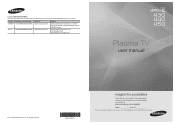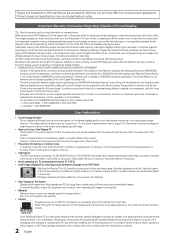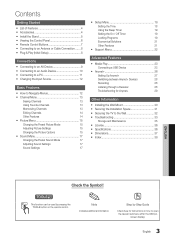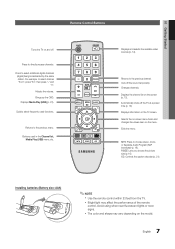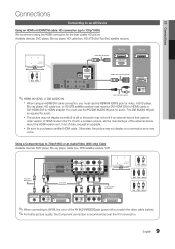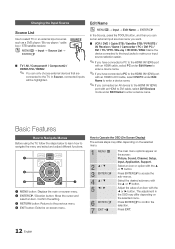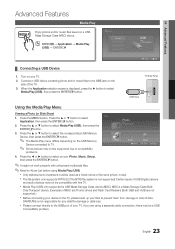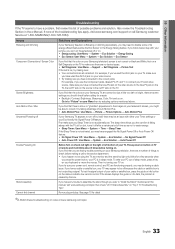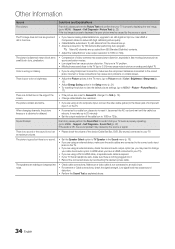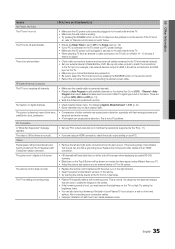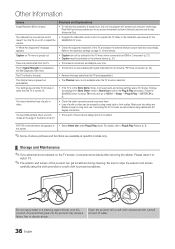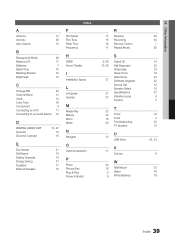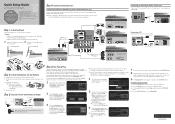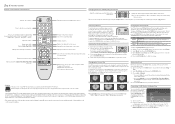Samsung PN51D430A3D Support Question
Find answers below for this question about Samsung PN51D430A3D.Need a Samsung PN51D430A3D manual? We have 2 online manuals for this item!
Question posted by evamariemauney on February 14th, 2024
I Have A Samsung Plasma Good Audio Black Screen No Picture Is This Something I C
Current Answers
Answer #1: Posted by SonuKumar on February 14th, 2024 10:19 AM
Please respond to my effort to provide you with the best possible solution by using the "Acceptable Solution" and/or the "Helpful" buttons when the answer has proven to be helpful.
Regards,
Sonu
Your search handyman for all e-support needs!!
Answer #3: Posted by Ramdi28 on February 20th, 2024 11:04 PM
Verify Connections: Make that all wires, including component, HDMI, and AV cables, are firmly attached to the TV and the source device (such as a cable box or DVD player). A video signal loss may be caused by loose or broken cables.
Try power cycling the television by disconnecting it from the outlet, giving it a few minutes to cool down, and then plugging it back in. Occasionally, doing this will reset the TV and fix momentary problems.
Verify Input Source: Ascertain that the TV's input source is set to the appropriate one. By using the remote control, you can switch between the available inputs.
Related Samsung PN51D430A3D Manual Pages
Samsung Knowledge Base Results
We have determined that the information below may contain an answer to this question. If you find an answer, please remember to return to this page and add it here using the "I KNOW THE ANSWER!" button above. It's that easy to earn points!-
General Support
... Java platform Battery optimization Radio signal optimization Fixed, T9 predictive logic (able to a black screen. Why Is That? The Standard edition will be able to the following code: *...-i637 (Jack)? The update may vary depending on the file Jack_Windows_Mobile_6_5_Upgrade.exe The Introduction screen containing a condensed list of some changes found in a failed flash, which is complete... -
General Support
... holds true: Avoid keeping a static picture or a picture with static elements (black bars, black borders, logos, etc.) on your monitor so that is not covered under warranty. Avoid keeping a on your screen periodically. Burn in damage is , a picture that contains no or few moving elements) or a picture with static elements (black bars, black borders, your LCD TV for... -
General Support
... approximately 400,000 to view the warranty statement for you are having a serious problem with defective pixels depends on a typical Plasma television is not an option. Generally, then, if you have only a few defective pixels, service is normal. Note: If ... pixels The location of the defective pixels The color The size of the TV screen If you Plasma TV, What Is Your Policy On Defective...
Similar Questions
I would like to know what diagnostics I can do to tell which part I need
the picture disappeared when i was out of the room. Audio still works. DVD player doesnt play video ...
when i turn tv on i have a black screen