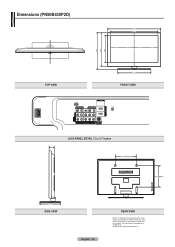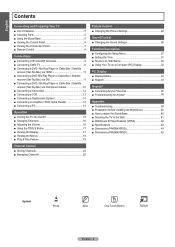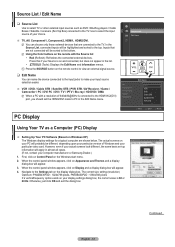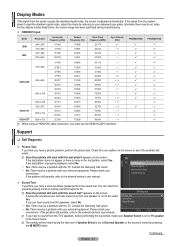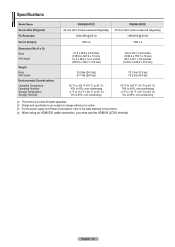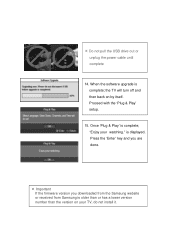Samsung PN50B430P2D Support Question
Find answers below for this question about Samsung PN50B430P2D.Need a Samsung PN50B430P2D manual? We have 6 online manuals for this item!
Question posted by pluciano1 on August 2nd, 2014
What Is The Part Number Of The Hdmi Import Board?
The person who posted this question about this Samsung product did not include a detailed explanation. Please use the "Request More Information" button to the right if more details would help you to answer this question.
Current Answers
Related Samsung PN50B430P2D Manual Pages
Samsung Knowledge Base Results
We have determined that the information below may contain an answer to this question. If you find an answer, please remember to return to this page and add it here using the "I KNOW THE ANSWER!" button above. It's that easy to earn points!-
General Support
... the approximately 400,000 to view the warranty statement for you want to 1.1 million pixels on : The number of defective pixels The location of the defective pixels The color The size of the TV screen If you... Online Service Request page . With that said, what we do about a Plasma TV with defective pixels depends on a typical Plasma television is not an option. What Is Your Policy On Defective... -
General Support
... player needs to be connected to your television and your Player With the LAN Connection Before...back on your language by pressing the corresponding number on the Apple Menu > When ...Start. Note: If an HDMI update is included and you're using the HDMI output, the screen will see...closes, the player powers down and all ". Important: To make network settings. The network connection has ... -
General Support
... high definition. The home theater plays the audio from an HD source to a home theater. pass-through offers a number of important advantages: It provides an easy, single cable method of an HDMI pass-through a second HDMI cable. The eight audio cable connection method transmits only analog signals. You get top of the signal such...
Similar Questions
Samsung. Pn42a450p1dxza Plasma Television Sound But No Picture
I would like to know what diagnostics I can do to tell which part I need
I would like to know what diagnostics I can do to tell which part I need
(Posted by dcharris812 8 years ago)
Sound But No Picture.
I bought a Samsung PN50B530S2FXZA about 2 years ago and just today the screan went out but the sound...
I bought a Samsung PN50B530S2FXZA about 2 years ago and just today the screan went out but the sound...
(Posted by nguye173 12 years ago)
European Softwer For Pn50b430p2d
i got a tv from my frend and its on american brodcasting sistem im using this device in europe.i wha...
i got a tv from my frend and its on american brodcasting sistem im using this device in europe.i wha...
(Posted by pentrisdelaguzis 12 years ago)