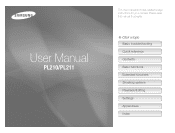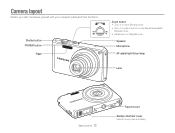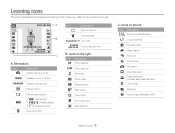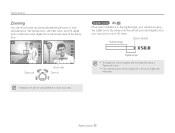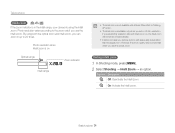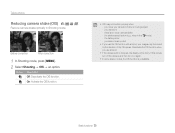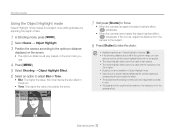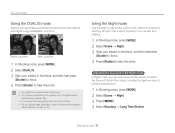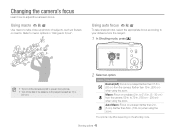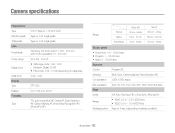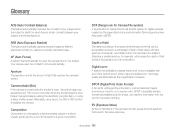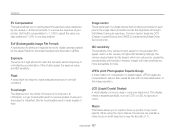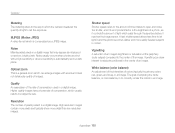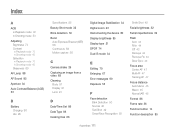Samsung PL210 Support Question
Find answers below for this question about Samsung PL210.Need a Samsung PL210 manual? We have 3 online manuals for this item!
Question posted by colvinmckinzie on May 28th, 2012
Why Wont My Zoom Go In?
why wont my zoom go in when i shut off my camera?
Current Answers
Related Samsung PL210 Manual Pages
Samsung Knowledge Base Results
We have determined that the information below may contain an answer to this question. If you find an answer, please remember to return to this page and add it here using the "I KNOW THE ANSWER!" button above. It's that easy to earn points!-
How To Turn On Your Camera's Front Screen LCD SAMSUNG
... LCD screen follow the steps below: Press the display icon located on the bottom left of your cameras LCD screen. Product : Digital Cameras > Front Display. SAMSUNG TL220 10154. You can perfectly frame yourself in animations that captures those special expressions only kids can keep small children's attention ... -
How To Delete Multiple Pictures From Your Camera SAMSUNG
ATL - SCH-R351 - Compact > SAMSUNG TL240 19486. How To Transfer Pictures or Videos Using Bluetooth 19473. How To Delete Pictures From Your Camera Product : Digital Cameras > How To Delete Multiple Pictures From Your Camera 19771. -
General Support
... Videos with the flip closed, follow the steps below : place the handset in Digital Camera Mode Press the Camera Options key Highlight Camcorder, using the left or right navigation buttons Press the OK ... buttons Select the desired Zoom setting, using the Volume/Zoom key Press the red Photo/Capture key to switch to the Camcorder Press the Volume/Zoom key to zoom in camcorder is auto-saved...
Similar Questions
I Am Unable To 'power On' My Samsung Pl 90 Digital Camera.
I am unable to 'power on my Samsung PL 90 digital camera. When i press the button for power on, it d...
I am unable to 'power on my Samsung PL 90 digital camera. When i press the button for power on, it d...
(Posted by kayessen 10 years ago)
My Samsung Pl210 Wont Retract The Zoom Lense
The battery came out of my camera when it was on. Now I get an error message that the camera is not ...
The battery came out of my camera when it was on. Now I get an error message that the camera is not ...
(Posted by tpruyne 12 years ago)
Pl120 Booklet Digital Camera
Can I buy a instruction manual for my PL120 digital camera.I dont always have use of computer and fi...
Can I buy a instruction manual for my PL120 digital camera.I dont always have use of computer and fi...
(Posted by shushan 12 years ago)