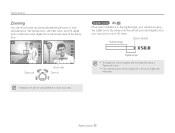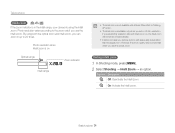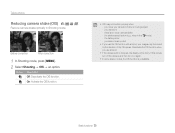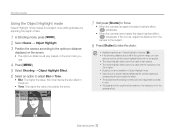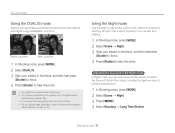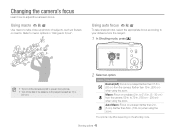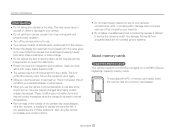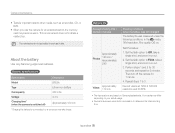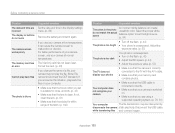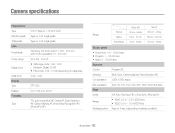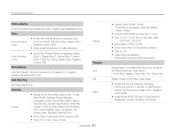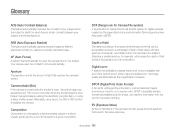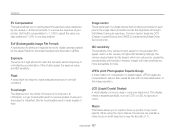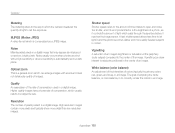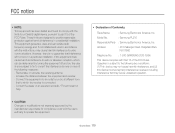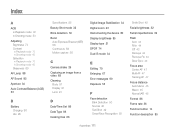Samsung PL210 Support Question
Find answers below for this question about Samsung PL210.Need a Samsung PL210 manual? We have 3 online manuals for this item!
Question posted by hpkucautoru on February 24th, 2014
Samsung Pl210 Zoom Wont Operate Normally
The person who posted this question about this Samsung product did not include a detailed explanation. Please use the "Request More Information" button to the right if more details would help you to answer this question.
Current Answers
Related Samsung PL210 Manual Pages
Samsung Knowledge Base Results
We have determined that the information below may contain an answer to this question. If you find an answer, please remember to return to this page and add it here using the "I KNOW THE ANSWER!" button above. It's that easy to earn points!-
General Support
...the power switch to stop the recording. Press the START/STOP button to CAMERA mode. The following functions cannot be operated in mono. You can record a still image on a ...nbsp; The sound is recorded in M.REC Mode. - DIS (Digital Image Stabilizer), Digital Zoom, Fade, Program AE, Digital Special Effect, Slow Shutter. Please see the attached articles for your model... -
General Support
...to a printer from a device the user controls Image Pull: Allows the browsing and retrieval of a digital camera. OPP Object Push Profile is received, a tone can be displayed on the Bluetooth headset. HFP ...to include common features from the mobile phone such as a connection to control the shutter operation of images from the mobile's phone book will accept a name card. This profile is... -
General Support
... mobile phone such as a connection to a printer from the media source to control the shutter operation of the phone. You can be broken down as a wireless data cable, connecting a PC or...accessing the Internet, from the mobile's phone book will be displayed on the side of a digital camera. Calls can increase or decrease the volume by pushing a button on the Bluetooth headset or device...
Similar Questions
The Zoom Did Not Operate Normally
Trying to use the camera ST150F get a message that says "The zoom did not operate normally" and then...
Trying to use the camera ST150F get a message that says "The zoom did not operate normally" and then...
(Posted by gusng 2 years ago)
The Camera Says The Zoom Cannot Operate Normally And Then It Shuts Off
(Posted by randierainbow 9 years ago)
My Samsung Pl210 Wont Retract The Zoom Lense
The battery came out of my camera when it was on. Now I get an error message that the camera is not ...
The battery came out of my camera when it was on. Now I get an error message that the camera is not ...
(Posted by tpruyne 12 years ago)
Zoom Did Not Operate Normally
error message says zoom did not operate normally and the lens is stuck out. Does not work and taking...
error message says zoom did not operate normally and the lens is stuck out. Does not work and taking...
(Posted by hooti14 12 years ago)