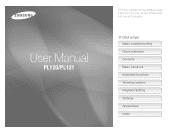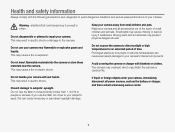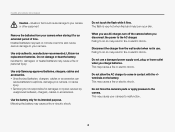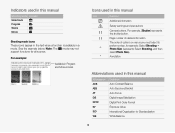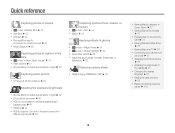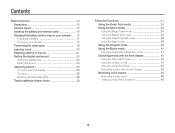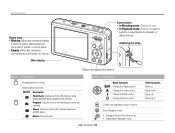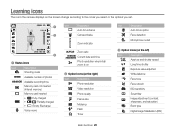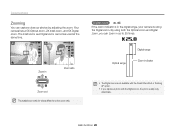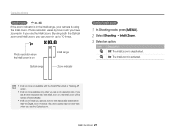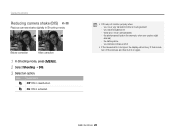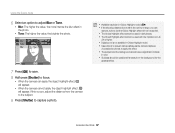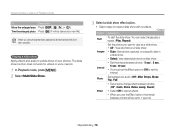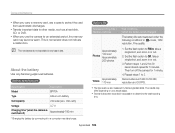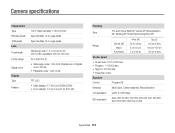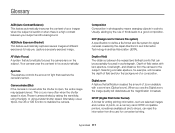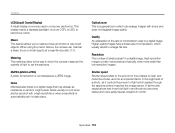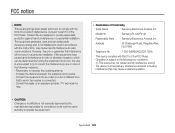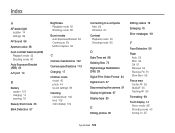Samsung PL120 Support Question
Find answers below for this question about Samsung PL120.Need a Samsung PL120 manual? We have 3 online manuals for this item!
Question posted by daddshowt on October 20th, 2014
My Zoom Wont Work On My Samsung Pl120 Camera
The person who posted this question about this Samsung product did not include a detailed explanation. Please use the "Request More Information" button to the right if more details would help you to answer this question.
Current Answers
Related Samsung PL120 Manual Pages
Samsung Knowledge Base Results
We have determined that the information below may contain an answer to this question. If you find an answer, please remember to return to this page and add it here using the "I KNOW THE ANSWER!" button above. It's that easy to earn points!-
General Support
How Do I Use The Zoom Feature For My Camera/Camcorder On My SPH-A700 Within the camera/camcorder mode, the left or right arrows on the navigational key pad will control the magnification of the image It will support up to 5x zoom depending on the resolution The up or down arrow keys on... -
General Support
...Zoom in Down: Zoom out Left: Brightness down Right: Brightness up alarm 2-0 Alarm 1-9 Calculator % Xn (Square Root) Copy Result __ Show digit...Settings Require SSL Network Connection: The Internet, Work Setup is complete. To download ...;After 1 Minute, After 2 Minutes, After 3 Minutes, Never 2. Camera Quality: Super Fine, Fine, Normal, Economy Multi Shot Number: ... -
How To Use The Memory Card Reader SAMSUNG
... back up the data before using that digital device Cards you've formatted in your netbook does not work in other digital devices such as a digital camera, we can improve the content. If Windows...Card When you intend to use a memory card to , or delete data from a digital device such as digital cameras. If a card formatted in your PC serviced. STEP 5. The Computer folder appears....
Similar Questions
How To Turn Off Intelli Zoom On Samsung Dv150f Camera
can't turn off intelli zoom on samsung DV150F camera
can't turn off intelli zoom on samsung DV150F camera
(Posted by catsmom13639 10 years ago)