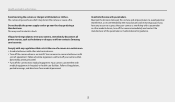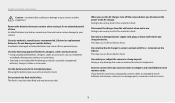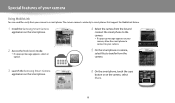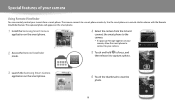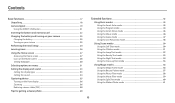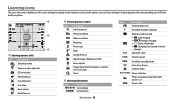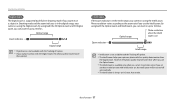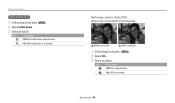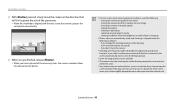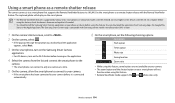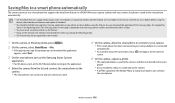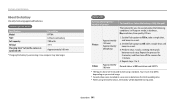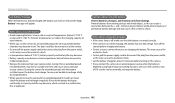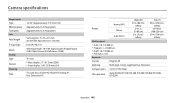Samsung DV150F Support Question
Find answers below for this question about Samsung DV150F.Need a Samsung DV150F manual? We have 2 online manuals for this item!
Question posted by catsmom13639 on August 7th, 2013
How To Turn Off Intelli Zoom On Samsung Dv150f Camera
can't turn off intelli zoom on samsung DV150F camera
Current Answers
Related Samsung DV150F Manual Pages
Samsung Knowledge Base Results
We have determined that the information below may contain an answer to this question. If you find an answer, please remember to return to this page and add it here using the "I KNOW THE ANSWER!" button above. It's that easy to earn points!-
General Support
... not available in colors. What Is Color Nite? Digital Zoom,16:9 Wide, Emboss2, Pastel2, Mirror or Mosaic are recording. Set the [Mode] switch to [CAMERA]. When using COLOR NITE, the image takes on ...the screen. Press the [COLOR NITE] button. COLOR NITE is set, COLOR NITE mode will not turn on or off while you... -
General Support
...the desired Brightness setting, pressing either plus (+) or minus (-) Zoom in or out, using Windows Explorer Drag and drop or copy... the Camera key , located on the PC Navigate to a microSD memory card, click here. The minimum size limit for Digital Rights ...select one of 2000 characters per page in standby mode, turn Bluetooth On Change the phone's Bluetooth visibility to On ... -
How To Keep The Intelli Studio Software From Installing SAMSUNG
Compact > SAMSUNG CL65 18373. To turn off Intelli-Studio, follow the steps below: 1. Power on your PC. How To Change Your Camera's Flash Setting How To Keep The Intelli Studio Software From Installing STEP 2 STEP 3 Power On Your Camera Intelli Studio automatically pops up when you connect your camera to your Camera. 19138. Product : Digital Cameras >
Similar Questions
My Camera Won't Turn On
my battery is fully charged and the camera won't turn on. The Lens is also sticking out as if it's j...
my battery is fully charged and the camera won't turn on. The Lens is also sticking out as if it's j...
(Posted by dazzaboy8 4 years ago)
Use Of Another Storage Card.
I have a SAMSUNG DV150F camera. Now, I use a micro SD 8GB card. May I change it with a micro SDHC 32...
I have a SAMSUNG DV150F camera. Now, I use a micro SD 8GB card. May I change it with a micro SDHC 32...
(Posted by izzetsohretchem 8 years ago)
How To Get My Camera On English
I seem to get my camera on English
I seem to get my camera on English
(Posted by jwright98214 10 years ago)
How To Turn Off :ptp Mode Of Model Dv150f?
After the updating of DV150F the :ptp mode has been displaed upon the LCD which unable the camera to...
After the updating of DV150F the :ptp mode has been displaed upon the LCD which unable the camera to...
(Posted by Javed77 10 years ago)
Samsung Digital Camera Tl220 Intelli Studio Will Not Load Onto Computer
intelli studio is suppose to auto load but nothing happens.
intelli studio is suppose to auto load but nothing happens.
(Posted by rjejbrittain 14 years ago)