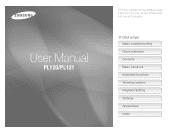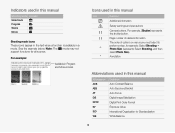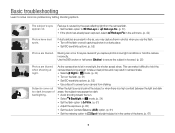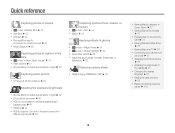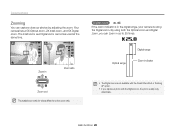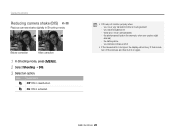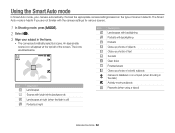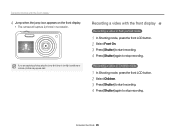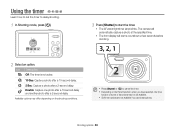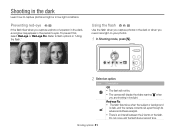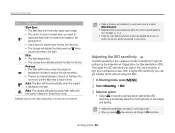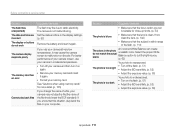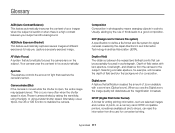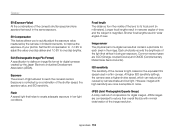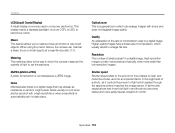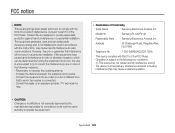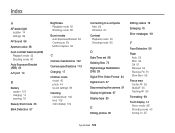Samsung PL120 Support Question
Find answers below for this question about Samsung PL120.Need a Samsung PL120 manual? We have 3 online manuals for this item!
Question posted by udomDFL3 on April 22nd, 2014
How To Take Low Light Photos With Samsung Pl120
The person who posted this question about this Samsung product did not include a detailed explanation. Please use the "Request More Information" button to the right if more details would help you to answer this question.
Current Answers
Related Samsung PL120 Manual Pages
Samsung Knowledge Base Results
We have determined that the information below may contain an answer to this question. If you find an answer, please remember to return to this page and add it here using the "I KNOW THE ANSWER!" button above. It's that easy to earn points!-
How To Delete Multiple Pictures From Your Camera SAMSUNG
How To Delete Multiple Pictures From Your Camera 19771. ATL - Product : Digital Cameras > SCH-R351 - How To Delete Pictures From Your Camera SAMSUNG TL240 19486. Compact > How To Transfer Pictures or Videos Using Bluetooth 19473. -
General Support
... for more information on pages 187 and 188 of the SPH-A800 User's Guide, please see a link to the manual in a digital camera directly to a printer, all without a computer or photo editing software. On the A800, PictBridge provides the ability to quickly print the image displayed through the use of the cable... -
General Support
...down navigation buttons Select the desired Zoom setting, using the Volume/Zoom key Press the red Photo/Capture key to switch to the Camcorder Press the Volume/Zoom key to zoom in camcorder...: Do not take videos of people without their permission in places where camcorders are not allowed in Digital Camera Mode, click here Note : If you receive an incoming call Ignore / Accept screen. To record...
Similar Questions
I Am Unable To 'power On' My Samsung Pl 90 Digital Camera.
I am unable to 'power on my Samsung PL 90 digital camera. When i press the button for power on, it d...
I am unable to 'power on my Samsung PL 90 digital camera. When i press the button for power on, it d...
(Posted by kayessen 10 years ago)
My Camera Zoom Is Not Working The Model Is Samsung Pl120?
i purchased this digicam last feb 14, 2012. while im using.. it's ok..the zoom is working well..then...
i purchased this digicam last feb 14, 2012. while im using.. it's ok..the zoom is working well..then...
(Posted by romalyn1020 12 years ago)
Pl120 Booklet Digital Camera
Can I buy a instruction manual for my PL120 digital camera.I dont always have use of computer and fi...
Can I buy a instruction manual for my PL120 digital camera.I dont always have use of computer and fi...
(Posted by shushan 12 years ago)