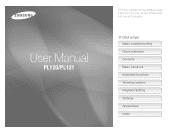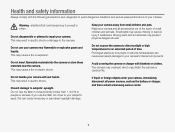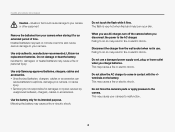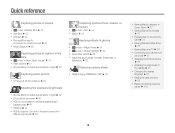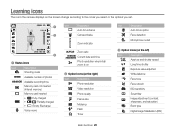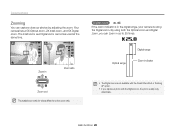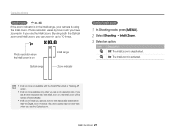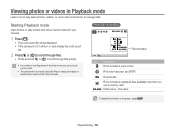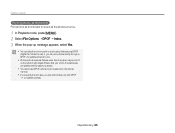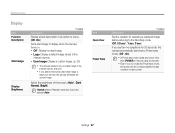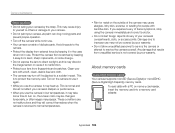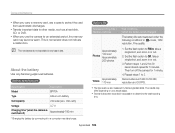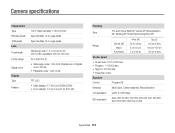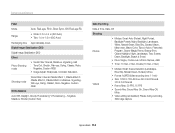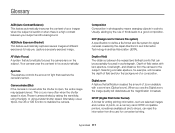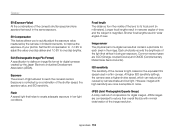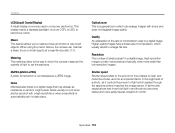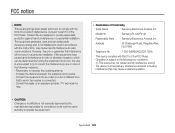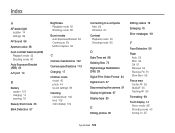Samsung PL120 Support Question
Find answers below for this question about Samsung PL120.Need a Samsung PL120 manual? We have 3 online manuals for this item!
Question posted by maheeshad on December 24th, 2012
Processing Time
I have a samsung PL 120 camera.When i take a photo without the flasher it takes nearly 30 seconds to process.It's really annoying.Please support me for that.
Current Answers
Related Samsung PL120 Manual Pages
Samsung Knowledge Base Results
We have determined that the information below may contain an answer to this question. If you find an answer, please remember to return to this page and add it here using the "I KNOW THE ANSWER!" button above. It's that easy to earn points!-
General Support
...time will erase ALL user data from the computer to a desktop PC. This upgrade contains several enhancements and features. Open Standalone LBS Supported and Performance Enhanced. (This may take up . INFORMATION The Update Process...06 will need to be written during the second step. Please contact us toll free at 888-987-4357. At this time, the update is not recommended to regress ... -
How To Use The Memory Card Reader SAMSUNG
... card under Devices with another digital device, reformat it . A menu appears. If a card formatted in another PC or device to begin the service process. Click Start, and then click...neither, you 've formatted in other digital devices such as a digital camera, we can improve the content. submit Please select answers for the first time, your netbook does not work in your... -
General Support
...time does it 4: LED 6: Incoming Call 1: With Caller ID 1: Preset Animation 2: No Caller ID 7: Greeting 2: Custom 8: Backlight 1: Main Display 1: Flip open 2: 30 seconds 3: 15 seconds 4: 8 seconds...Seconds 3: 10 Seconds 3: White Balance 4: Settings.. 1: Quality 3: Video Length 5: Review Album 6: Camera... 3: Digit Dialing 1: Adapt Digits 2: Reset Digits 4: Sound 1: Prompts (On/Off) 2: Digits (On...
Similar Questions
I Am Unable To 'power On' My Samsung Pl 90 Digital Camera.
I am unable to 'power on my Samsung PL 90 digital camera. When i press the button for power on, it d...
I am unable to 'power on my Samsung PL 90 digital camera. When i press the button for power on, it d...
(Posted by kayessen 10 years ago)
Can The Pl 120 Upload Straight To Facebook?
Wondering if you were able to upload straight to facebook or youtube.
Wondering if you were able to upload straight to facebook or youtube.
(Posted by mechelle3000 12 years ago)
Pl120 Booklet Digital Camera
Can I buy a instruction manual for my PL120 digital camera.I dont always have use of computer and fi...
Can I buy a instruction manual for my PL120 digital camera.I dont always have use of computer and fi...
(Posted by shushan 12 years ago)