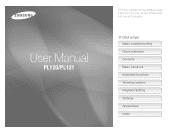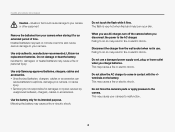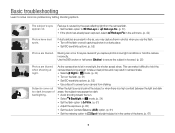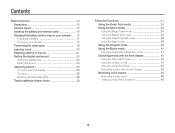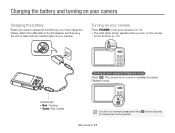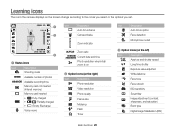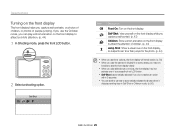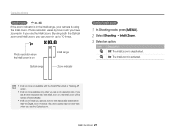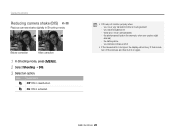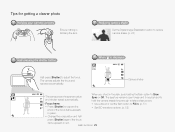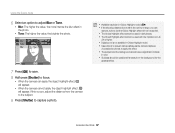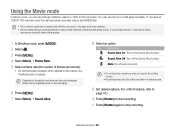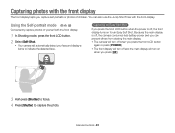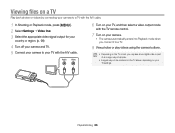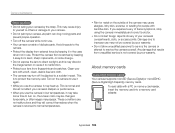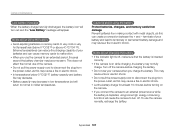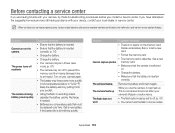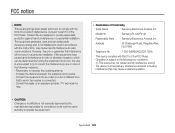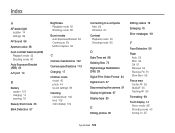Samsung PL120 Support Question
Find answers below for this question about Samsung PL120.Need a Samsung PL120 manual? We have 3 online manuals for this item!
Question posted by Yaseminwhite on October 21st, 2012
My Camera Isnt Turning On Anymore
It all statrted by the battery being low, like i would charge it over night and the baterey would be full, but when i turn it off then on again that same day it was low battery, now my camera isnt turnIng on anymore. I dont want to go to the shop because i dont want to hear that they cant fix it. Can you give me EXACT steps on how to fix it?
Current Answers
Related Samsung PL120 Manual Pages
Samsung Knowledge Base Results
We have determined that the information below may contain an answer to this question. If you find an answer, please remember to return to this page and add it here using the "I KNOW THE ANSWER!" button above. It's that easy to earn points!-
General Support
... or Ringtones From My SCH-I910 (Omnia) Phone? Can I Turn Off Call Connect Tones On My SCH-I910 (Omnia) Phone?... NEW - IMPORTANT - Configurations General Miscellaneous Advanced Features Apps / PIM Batteries Camera / Camcorder Media Network/SAR NEW - Why Is The My Storage ...our system for the SCH-I910 (Omnia) handset. How Do I Fix the Error Message Displayed When I Use Speed Dial On My SCH-... -
General Support
...TV 1: Recently Played 2: All Channels 3: Live 4: On Demand 5: More... 2: My Videos 1: Sideloaded 2: Camcorder 3: Playlists 4: Help 3: Radio 2: All Stations 3: Shop 4: Subscriptions 5: Help 4: Camera 5: My Photos 1: Camera 2: Saved 3: 100ssmed 6: Shopping 7: Games/Apps 1: Bejeweled Demo 2: Brain Challenge Demo 3: EA Sudoku Demo 4: Midnight Bowling 5: Million Dollar Poker 6: NASCAR Sprint Cup Series... -
How to Download and Update Animations for Child Mode SAMSUNG
Press the shooting icon located at the top right corner of your camera. View The Animation on Your Camera To view your new animation on the child mode follow the steps below: Power on your camera's LCD screen. child mode, the animation will begin playing. Select the Scene mode. STEP 4.
Similar Questions
Samsung Bl103 Digital Camera Wont Turn On To Take Picture
(Posted by matconna 9 years ago)
My Camera Zoom Is Not Working The Model Is Samsung Pl120?
i purchased this digicam last feb 14, 2012. while im using.. it's ok..the zoom is working well..then...
i purchased this digicam last feb 14, 2012. while im using.. it's ok..the zoom is working well..then...
(Posted by romalyn1020 12 years ago)