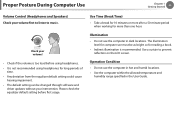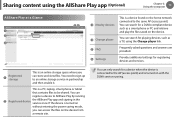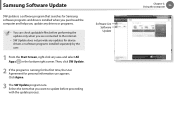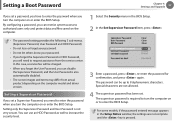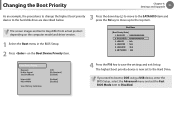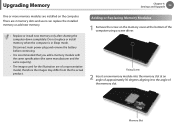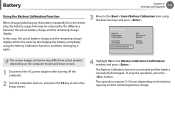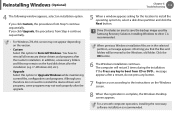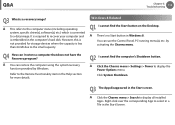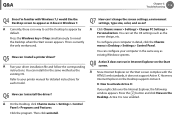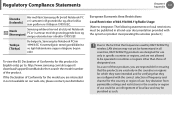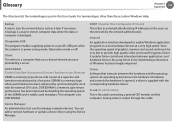Samsung NP355E5C Support Question
Find answers below for this question about Samsung NP355E5C.Need a Samsung NP355E5C manual? We have 3 online manuals for this item!
Question posted by fsda19 on April 10th, 2013
How Can I Download Drivers For Soundcard?
Current Answers
Answer #1: Posted by tintinb on April 11th, 2013 6:55 AM
If you have more questions, please don't hesitate to ask here at HelpOwl. Experts here are always willing to answer your questions to the best of our knowledge and expertise.
Regards,
Tintin
Related Samsung NP355E5C Manual Pages
Samsung Knowledge Base Results
We have determined that the information below may contain an answer to this question. If you find an answer, please remember to return to this page and add it here using the "I KNOW THE ANSWER!" button above. It's that easy to earn points!-
General Support
...see the below . Will The Upgrade Tool Work On this update. Requirements COMPUTER Desktop/Laptop Computer Running 32bit Versions Of Either Microsoft Windows Vista w/Service Pack 2 or Microsoft .... The flashing process will usually have been successfully synchronized into download mode. The Jack will install a software driver required to the length of the phone. Added, AT&... -
General Support
... Desktop/Laptop Computer Running Microsoft Windows Vista w/ Service Pack 1(x32 versions of Home or Premium) ActiveSync (AS) 4.5 Installed and Functioning Properly Samsung MCCI Modem Driver v4....40.7.0 Installed and Functioning Properly ) This update includes software improvements and additions. For Windows Vista Owners Samsung has released a separate Downloader Tool ... -
General Support
... the Windows Media™ This application installs the necessary USB drivers onto your computer to detect the phone's MicroSD card as ... initiating a USB connection with Windows Media™ For a free download of PC Studio, go to The handset's mass storage feature allows... PC Studio Media Player Mass Storage Press Save to desktop or laptop PC's. What Are USB Settings And How Do I Use Them...
Similar Questions
How come i don't see a CMOS or battery on my Laptop Motherboard, I try look for that batter to reset...
I need drivers windows 7 for NP355E5C-A03US. I don't received any disc when I purchased it. They say...