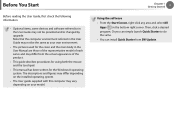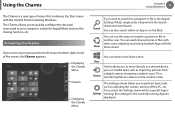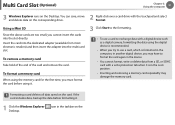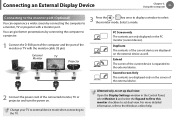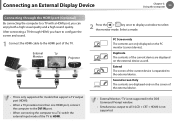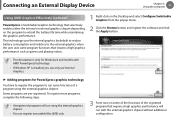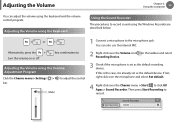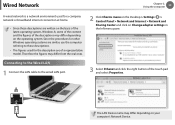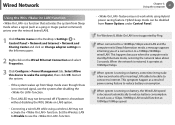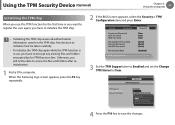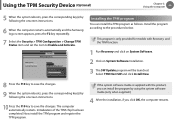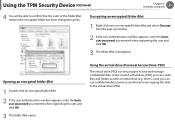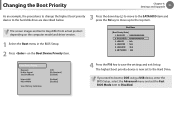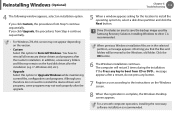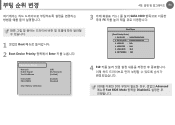Samsung NP350V5C Support Question
Find answers below for this question about Samsung NP350V5C.Need a Samsung NP350V5C manual? We have 3 online manuals for this item!
Question posted by Anonymous-169570 on October 18th, 2021
Reboot And Select Proper Boot Device
The person who posted this question about this Samsung product did not include a detailed explanation. Please use the "Request More Information" button to the right if more details would help you to answer this question.
Current Answers
Answer #1: Posted by SonuKumar on October 19th, 2021 10:07 AM
https://www.youtube.com/watch?v=EwQ_zOQkPZI
https://www.youtube.com/watch?v=k3hpp8mlB2g
https://www.samsung.com/us/support/troubleshooting/TSG01109651/
Please respond to my effort to provide you with the best possible solution by using the "Acceptable Solution" and/or the "Helpful" buttons when the answer has proven to be helpful.
Regards,
Sonu
Your search handyman for all e-support needs!!
Related Samsung NP350V5C Manual Pages
Samsung Knowledge Base Results
We have determined that the information below may contain an answer to this question. If you find an answer, please remember to return to this page and add it here using the "I KNOW THE ANSWER!" button above. It's that easy to earn points!-
General Support
...PC To Successfully ActiveSync Using Bluetooth? For instruction on downloading Windows Mobile Device Center visit the following selections: File Connection settings Check the box to allow Serial cable or infrared... is a generic Bluetooth device, be certain that the proper drivers have been installed. This has been tested and proven successful with the Bluetooth Device being used in the ... -
How To Downgrade Windows Vista To Windows XP SAMSUNG
... if you need to highlight Manual, and then press Enter. Arrow key to select Boot Device Priority. Setting The Computer Up To Install Windows XP Before installing Windows XP on... Control, and then press Enter. If it to install Windows XP, follow these steps: Power on Boot Device Priority. The Phoenix SecureCore Setup Utility appears. After you exit the Setup Utility you are a few ... -
General Support
... the steps below: While in standby mode, press the left soft key for Menu Select Settings (9) Select Bluetooth (6) Select My Devices (2) Select the Bluetooth device to be deleted, using the navigation keys Select Delete (3) key for Yes to confirm the video deletion Delete All Sounds/Ringtones To delete downloaded ring tones follow the steps To delete...
Similar Questions
What Is The Correct Boot For Samsung Laptop I7 Np350v5c?
What is the correct Boot for samsung laptop i7 NP350V5C?
What is the correct Boot for samsung laptop i7 NP350V5C?
(Posted by empasryan 2 years ago)
Reboot And Proper Boot Device
Why my device always show reboot and proper boot device when uli turn on
Why my device always show reboot and proper boot device when uli turn on
(Posted by amarpunk49 4 years ago)
How To Boot From Usb, Bios Version Is P09abe
Samsung laptop NP350V5C-S08IN, DVD or usb option is not listed in boot order priorities. In Bios, un...
Samsung laptop NP350V5C-S08IN, DVD or usb option is not listed in boot order priorities. In Bios, un...
(Posted by suchetadudwadkar 9 years ago)
How To Boot My Laptop Samsung Np270e5e.
how to boot my laptop Samsung NP270E5E. i tried a lot time but i cant doesnt worked any key for exam...
how to boot my laptop Samsung NP270E5E. i tried a lot time but i cant doesnt worked any key for exam...
(Posted by nawaz19548 10 years ago)
No Cdrom List In Boot Device Priority, Only Boot Manager Option Is There
I am trying to install windows 7 on np350e5c-so2in, which has windows 8 alredy, in bias setup, under...
I am trying to install windows 7 on np350e5c-so2in, which has windows 8 alredy, in bias setup, under...
(Posted by kumarswamyms09 10 years ago)