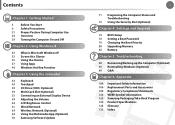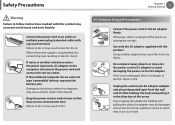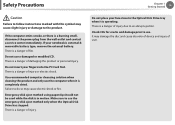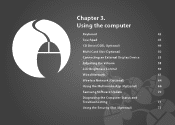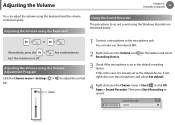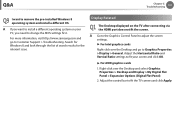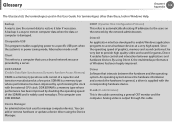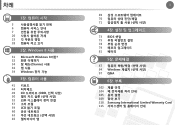Samsung NP300E4C Support Question
Find answers below for this question about Samsung NP300E4C.Need a Samsung NP300E4C manual? We have 3 online manuals for this item!
Question posted by macnme619 on January 9th, 2016
Sound Card
Where can I find the sound card on a samsung NP300E4C laptop? Can I see a diagram of the motherboard schematics for the samsung NP300E4C laptop?
Current Answers
Related Samsung NP300E4C Manual Pages
Samsung Knowledge Base Results
We have determined that the information below may contain an answer to this question. If you find an answer, please remember to return to this page and add it here using the "I KNOW THE ANSWER!" button above. It's that easy to earn points!-
General Support
...Options On My Cricket SCH-R560 (Messager II) Phone? How Do I Insert Or Remove The Memory Card On My Cricket SCH-R560 (Messager II) Phone? Does My Cricket SCH-R560 (Messager II) Phone...A Contact On My Cricket SCH-R560 (Messager II) Phone? Alarms Camera & Camcorder Camera Camcorder Display Sounds & Does My Cricket SCH-R560 (Messager II) Phone Support Self Portrait Mode? How Do I Find... -
General Support
SGH-t629 - Apps 6.1 My Files 6.1.1 Sounds 6.1.2 Images 6.1.3 Videos 6.1.4 Music 6.1.5 Other files 6.1.6 Memory card ** 6.1.7 Memory status 6.2 Games 6.2.1 Get More Games 6.2.2 My games... Get More Help 8 Phonebook 8.1 Add new contact 8.2 Contact list 8.3 Group 8.4 Speed dial 8.5 My name card 8.6 Own number 8.7 FDN list 8.8 Management 8.8.1 Default saving 8.8.2 Copy all to 8.8.3 Sort by contacts 8.8.4... -
General Support
... Slot Type: microSD Card Type: Format By Phone: Menu, Settings & Max Storage Size: Up to 2 GB Recommended Card Size: Folders Created At Format: Sounds, Video, Other Files, Music...Top Shared Memory My Pictures, My Videos, My Ringtones, My Music, My Sounds, Messaging. Mass Storage Max Supported Downloadable File Size Limited To Available Shared Memory...
Similar Questions
Resetiar Bios From Samsung Np300e4c-a01ve
as I can resetira the byssus of my laptop. or recover the password to get in, is to change it and no...
as I can resetira the byssus of my laptop. or recover the password to get in, is to change it and no...
(Posted by bayestuch 10 years ago)
Saya Baru Beli Tapi Untuk Driver Web Cam , Sound , Automatis Charger Tidak Ada.
di driver nya kok gak ada web cam, sound, dan automatis chargernya.thanks
di driver nya kok gak ada web cam, sound, dan automatis chargernya.thanks
(Posted by watiejim 11 years ago)
Samsung Np300e4c-a02us Sm Bus Contoller Driver
how can i get the sm bus controller driver for samsung np300e4c-ao2us?
how can i get the sm bus controller driver for samsung np300e4c-ao2us?
(Posted by vinslyjeanpierre 11 years ago)
Does My Samsung Np300 V5a Have An Sd Card Reader?
Does my Samsung NP300 V5A have an SD card reader? There is a slot at the front edge to the left, but...
Does my Samsung NP300 V5A have an SD card reader? There is a slot at the front edge to the left, but...
(Posted by pauldenkai 11 years ago)