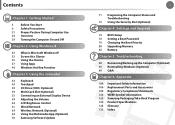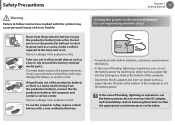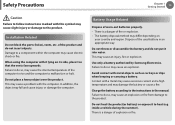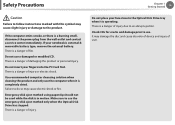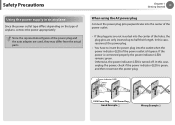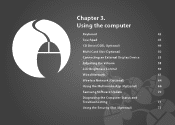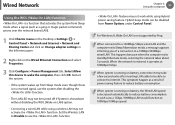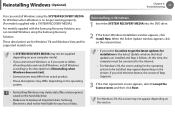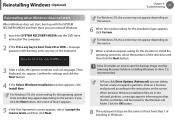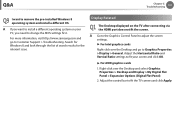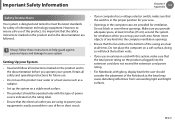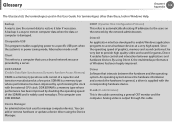Samsung NP300E4C Support Question
Find answers below for this question about Samsung NP300E4C.Need a Samsung NP300E4C manual? We have 3 online manuals for this item!
Question posted by ansarifarhan7293 on March 8th, 2022
How To Insert Sim Card
Current Answers
Answer #1: Posted by SonuKumar on March 8th, 2022 7:13 AM
https://www.youtube.com/watch?v=IMAV9Pc-Uts&t=28
https://www.youtube.com/watch?v=IMAV9Pc-Uts&t=85
How do I insert a SIM card into a Samsung?
How to Insert a SIM card:
1 Insert the ejection pin into the hole on the SIM tray to loosen the tray. ...
2 Gently pull the SIM tray from the tray slot.
3 Place the SIM card on the SIM tray with the gold-coloured contacts facing downwards.
4 Press the SIM card into the tray to secure it.
https://www.manualslib.com/products/Samsung-Np300e4c-1717376.html
Please respond to my effort to provide you with the best possible solution by using the "Acceptable Solution" and/or the "Helpful" buttons when the answer has proven to be helpful.
Regards,
Sonu
Your search handyman for all e-support needs!!
Answer #2: Posted by Technoprince123 on March 8th, 2022 7:21 AM
Please response if this answer is acceptable and solw your problem thanks
Related Samsung NP300E4C Manual Pages
Samsung Knowledge Base Results
We have determined that the information below may contain an answer to this question. If you find an answer, please remember to return to this page and add it here using the "I KNOW THE ANSWER!" button above. It's that easy to earn points!-
General Support
...the phone and power the phone off the handset and insert your favorite music, streaming videos, games, and more ,...Tool In Vista, My Device Is Not Recognized. Requirements COMPUTER Desktop/Laptop Computer Running 32bit Versions Of Either Microsoft Windows Vista w/Service Pack... predictive logic (able to the length of your SIM card. This allows for simpler desktop connectivity ... -
General Support
...Move Pictures From My SPH-I325 (Ace) Phone To My Storage Card? Can I Copy Contacts From My SPH-I325 (Ace) Phone To The SIM Card? How Do I Assign A Ringtone Or Image To A Caller ...Using The Phone Bluetooth Contacts Display Sounds Images MP3s Camera Camcorder General Miscellaneous Internet & Can I Insert Or Remove The Battery (Cover) From My SPH-I325 (Ace) Phone? How Do I Delete All... -
General Support
Use caution when inserting or removing the card and keep all contacts to the phone memory follow the steps below : While in the Contact list. To copy all contacts to the Phone When a contact phone number is copied from the SIM card to the phone, the phone To copy a single contact, press the OK button...
Similar Questions
Where can I find the sound card on a samsung NP300E4C laptop? Can I see a diagram of the motherboard...
as I can resetira the byssus of my laptop. or recover the password to get in, is to change it and no...
how can i get the sm bus controller driver for samsung np300e4c-ao2us?
Does my Samsung NP300 V5A have an SD card reader? There is a slot at the front edge to the left, but...