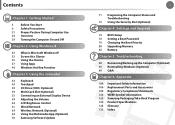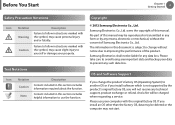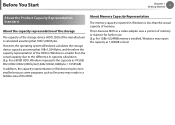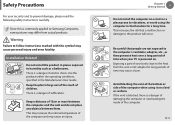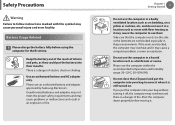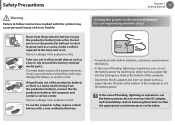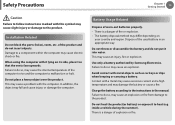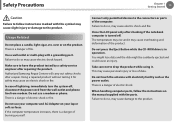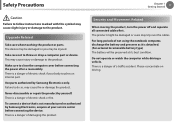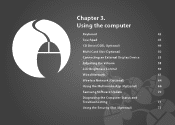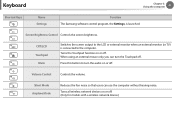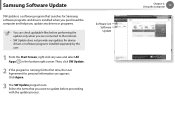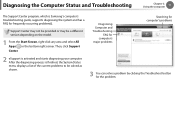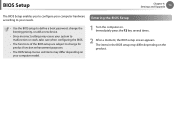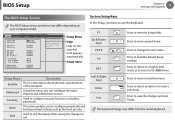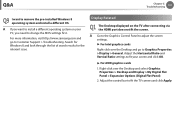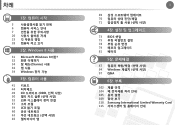Samsung NP300E4C Support Question
Find answers below for this question about Samsung NP300E4C.Need a Samsung NP300E4C manual? We have 3 online manuals for this item!
Question posted by bayestuch on October 1st, 2013
Resetiar Bios From Samsung Np300e4c-a01ve
as I can resetira the byssus of my laptop. or recover the password to get in, is to change it and now will not let me. probe and make battery short qitarle logic and nothing yet. I need your help thanks
Current Answers
Related Samsung NP300E4C Manual Pages
Samsung Knowledge Base Results
We have determined that the information below may contain an answer to this question. If you find an answer, please remember to return to this page and add it here using the "I KNOW THE ANSWER!" button above. It's that easy to earn points!-
General Support
...$200 and $350. To make the connection, you use a converter. Connecting Your TV to Your Laptop If you use an HDMI/...need to adjust the Windows volume control on your TV unless you must use any HDMI in jacks on the back of Samsung's 2005 and 2006 model TVs have been checked. For instructions, see the bottom of your laptop's DVI video output. Converters change... -
General Support
... as a standard 19,200 bps modem and is now ready to dial into your laptop or PC. How Do I Use My SPH-n200 As A Wireless Modem? It is connected to select add/install new modem. To do not need an additional driver for the N200, not included with windows. Be sure that... -
How To Use the Notebook's BIOS Setup Utility SAMSUNG
... saved. Press to go back to highlight Set Supervisor Password The screen appears. set a password for instructions. Use the down the laptop, turn the laptop off then back on the keyboard. you are unable to start the laptop and access Windows, but not the BIOS. A window appears stating that it back on the keyboard to...
Similar Questions
Bios Boot Media For Samsung Np900x3a-b01[2011]
SamsungSamsung NP900X3A-B01[2011]Issue - System will not detect mSata drive [Crucial 250 GB]Presenta...
SamsungSamsung NP900X3A-B01[2011]Issue - System will not detect mSata drive [Crucial 250 GB]Presenta...
(Posted by Bossmj 10 years ago)
Suddenly Won't Charge. Is It The Power Port On The Laptop Or The Charger?
(Posted by srauh228 11 years ago)
Samsung Np300e4c-a02us Sm Bus Contoller Driver
how can i get the sm bus controller driver for samsung np300e4c-ao2us?
how can i get the sm bus controller driver for samsung np300e4c-ao2us?
(Posted by vinslyjeanpierre 11 years ago)
Samsung Np530u3b-a02us Battery Error
Boughtsamsung np530u3b-a02us June 2012 for daughter as college laptop. She now is getting "No batter...
Boughtsamsung np530u3b-a02us June 2012 for daughter as college laptop. She now is getting "No batter...
(Posted by alanwjackson 11 years ago)