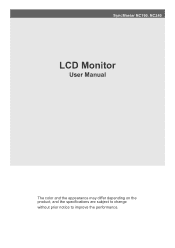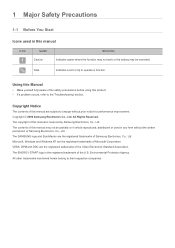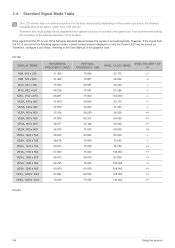Samsung NC190-1 Support Question
Find answers below for this question about Samsung NC190-1.Need a Samsung NC190-1 manual? We have 1 online manual for this item!
Question posted by gustavoreyes on January 2nd, 2013
I Have A Samsung Nc190,i Need Activate Rdp In This Divice, In The Manual States
The person who posted this question about this Samsung product did not include a detailed explanation. Please use the "Request More Information" button to the right if more details would help you to answer this question.
Current Answers
Related Samsung NC190-1 Manual Pages
Samsung Knowledge Base Results
We have determined that the information below may contain an answer to this question. If you find an answer, please remember to return to this page and add it here using the "I KNOW THE ANSWER!" button above. It's that easy to earn points!-
General Support
...authentication. Note: This would be complete. IMPORTANT!! If you will need for any settings information which appears before the at sign (@). Select Server Type, Account Name ...& Outgoing Server information, using the navigation keys & Setup will be entered manually. Domain, using the navigation keys Press the right soft key for the outgoing email ... -
General Support
...If the auto configuration was unsuccessful or you are unable to obtain or determine the need to manually configure the account on Next, at sign (@). Yes, an Exchange account, a POP3... Server: The name of the e-mail server within the network being accessed. This would be entered manually. User Name: Outgoing email server user name. Outgoing email-server password. Domain: ... -
General Support
...contact your device. Outgoing Server Requires Authentication: the outgoing email server (SMTP) may need to complete this option is selected and the ISP does not support an SSL connection, you... you connect to send e-mail. Domain, using the navigation keys Next are intended to manually configure the account on the SGH-i607 running Windows Mobile 5.0. Network, using the navigation ...
Similar Questions
I Need Schematic Diagram For A 633nw Monitor To Repair A Power Problem?
I have a samsung 633nw monitor and need a schematic diagram to replace a burned resistor on the boar...
I have a samsung 633nw monitor and need a schematic diagram to replace a burned resistor on the boar...
(Posted by Rudeboy 10 months ago)
Samsung Syncmaster B2030 Monitor
Required schematics of Samsung Syncmaster B2030 monitor.
Required schematics of Samsung Syncmaster B2030 monitor.
(Posted by sivankls 2 years ago)
Tv Components
I need help hooking up my Samsung monitor to a TV modem what are the components that I need or is it...
I need help hooking up my Samsung monitor to a TV modem what are the components that I need or is it...
(Posted by clanksound 9 years ago)
Activating Mhl On Samsung S24b750 Monitor With Galaxy 4- Doesn't Work !
I just bought 2 new products- A GALAXY 4 and a Samsung S24B750 Monitor- I know there is a function w...
I just bought 2 new products- A GALAXY 4 and a Samsung S24B750 Monitor- I know there is a function w...
(Posted by amandaj 10 years ago)
Need Owners Manual And Downloads Samsung Syncmaster E2420 24' Lcd Monitor Please
I purchased a Refurbished Samsung SyncMaster E2420 24" LCD Monitor thru bestbuy.com Marketplace. Aft...
I purchased a Refurbished Samsung SyncMaster E2420 24" LCD Monitor thru bestbuy.com Marketplace. Aft...
(Posted by MzLady 10 years ago)