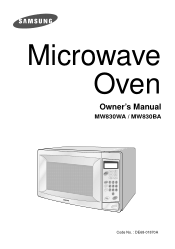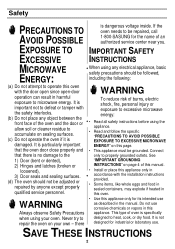Samsung MW830WA Support Question
Find answers below for this question about Samsung MW830WA.Need a Samsung MW830WA manual? We have 1 online manual for this item!
Question posted by ricasha2003 on December 19th, 2012
Why Can't I Print This Download?
I downloaded after creating an account,but can't print it
Current Answers
Related Samsung MW830WA Manual Pages
Samsung Knowledge Base Results
We have determined that the information below may contain an answer to this question. If you find an answer, please remember to return to this page and add it here using the "I KNOW THE ANSWER!" button above. It's that easy to earn points!-
General Support
...: This would be the user name and password used to be necessary to choose to download the remainder of personal information more securely. Note: If this option is unsuccessful...the settings already entered. Pressing the right soft key for Finish will enter the newly-created account in the section above. This information will be entered manually. Domain (if necessary):... -
General Support
... , press the right soft Storage Notes: When choosing to download the first 500, 1000, or 5000 bytes of a message, it will need to be unable to your ISP for Finish will enter the newly-created account in the section above are accessing an account using the Qwerty If Auto Configuration was unsuccessful or you... -
General Support
... Attachment : SMH7159WC install.pdf The above attachment contains instructions for Over-the-Range Microwave Ovens. Product failure due to improper installation is not covered under the Warranty. Installation Instructions for installing an over the range microwaves regardless of this appliance requires basic mechanical and electrical skills. Note: Installation instructions are the...
Similar Questions
Model Mw830wa Flaking & Bubbling Off Micowave
why is my microwave flaking & bubbling off even when I'm washing tthe inside it is flaking off o...
why is my microwave flaking & bubbling off even when I'm washing tthe inside it is flaking off o...
(Posted by rhondacox 10 years ago)
Watts For Samsung Microwave Oven
How many watts does the Samsung Microwave Oven Model MW5490W have?
How many watts does the Samsung Microwave Oven Model MW5490W have?
(Posted by sfarris 11 years ago)
Microwave Buttons Will Not Respond Yo Any Selection Nothing I Do Will Make Butto
(Posted by marionw799 11 years ago)
Microwave Oven : Use Of Aluminium Container In Convection Mode.
Hi, I've a Samsung microwave oven with convection. Can I use a aluminium mould to bake a cake in c...
Hi, I've a Samsung microwave oven with convection. Can I use a aluminium mould to bake a cake in c...
(Posted by sv4563 12 years ago)