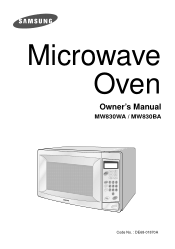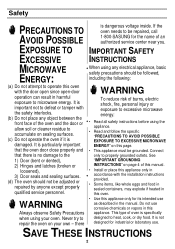Samsung MW830WA Support Question
Find answers below for this question about Samsung MW830WA.Need a Samsung MW830WA manual? We have 1 online manual for this item!
Question posted by rhondacox on May 29th, 2013
Model Mw830wa Flaking & Bubbling Off Micowave
why is my microwave flaking & bubbling off even when I'm washing tthe inside it is flaking off onto the rag it is white on the insde it works perfect except for this and the bottom is starting to do the same thing.
Current Answers
Related Samsung MW830WA Manual Pages
Samsung Knowledge Base Results
We have determined that the information below may contain an answer to this question. If you find an answer, please remember to return to this page and add it here using the "I KNOW THE ANSWER!" button above. It's that easy to earn points!-
General Support
...or any other kind of device including any home theater system (including those codes do not work for exact programming instructions. How to operate any other manufacturer's television. Enter the three digit..., VCR, Set-Top-Box, or Satellite Box. Important: If your TV was made by model, the procedure presented above is usually in the section titled Setting Up Your Remote Control in ... -
General Support
... appear on another PC or laptop works flawlessly There is recognized and music syncs correctly When attempting to use the device again, Found New Hardware bubble appears and then flashes between several messages...you are using WMP10 corrects the issue Using the device on your desktop or c lick Start > MTP Error When Using YP-U2J With Windows Media Player 11 Symptoms: The first... -
General Support
... Instructions for installing an over the range microwaves regardless of this appliance requires basic mechanical and electrical skills. Installation of model number. Product failure due to improper installation is not covered under the Warranty. Note: Installation instructions are the same for all over -the-range microwave oven. Attachment : SMH7159WC install.pdf The above...
Similar Questions
Microwave Buttons Will Not Respond Yo Any Selection Nothing I Do Will Make Butto
(Posted by marionw799 11 years ago)
My Microwave Has Se Displayed On The Display And Now Does Not Work...?
(Posted by jeanmbloechl 11 years ago)
Microwave Turns On & Off When It Wants . No Matter How Often I Push Start.
can it be fixed ir better to buy a new micriwave. model mw725wb serial7mbw207681m
can it be fixed ir better to buy a new micriwave. model mw725wb serial7mbw207681m
(Posted by baez59 11 years ago)
Microwave Turntable Doesn't Turn
The microwave turntable doesn't turn. The power is good. When I push the start button, the light com...
The microwave turntable doesn't turn. The power is good. When I push the start button, the light com...
(Posted by krishvv 12 years ago)