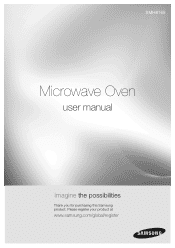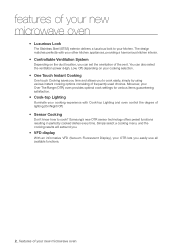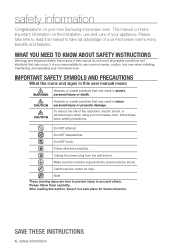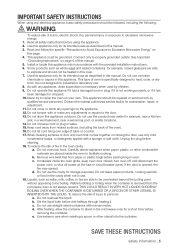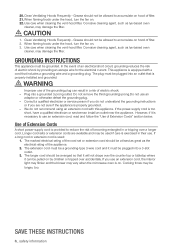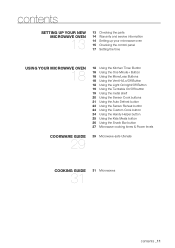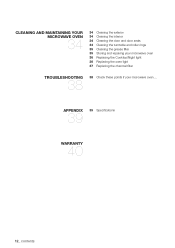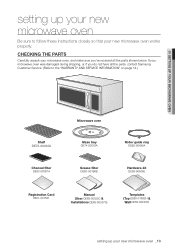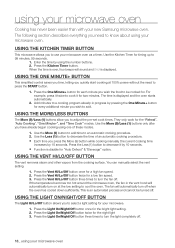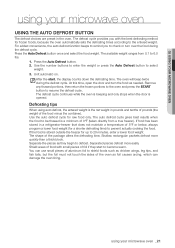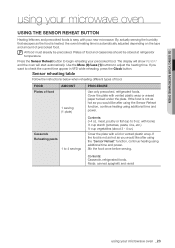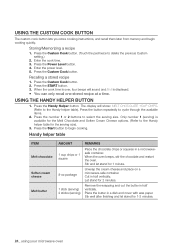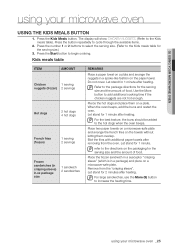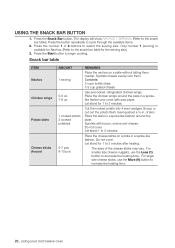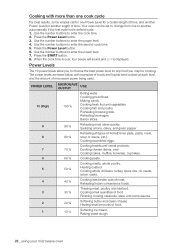Samsung SMH8165ST Support Question
Find answers below for this question about Samsung SMH8165ST.Need a Samsung SMH8165ST manual? We have 2 online manuals for this item!
Question posted by jeanmbloechl on October 12th, 2012
My Microwave Has Se Displayed On The Display And Now Does Not Work...?
The person who posted this question about this Samsung product did not include a detailed explanation. Please use the "Request More Information" button to the right if more details would help you to answer this question.
Current Answers
Related Samsung SMH8165ST Manual Pages
Samsung Knowledge Base Results
We have determined that the information below may contain an answer to this question. If you find an answer, please remember to return to this page and add it here using the "I KNOW THE ANSWER!" button above. It's that easy to earn points!-
General Support
... remains bright when all the other pixels around it 's usually because the liquid in the liquid crystal display has not covered that pixel fully. Do not apply pressure anywhere else, as this may make more... stuck pixels. In many cases, the stuck pixel will now work correctly. Using a soft cloth, very gently apply pressure to spread the liquid and unstick the pixel... -
General Support
... 20L and segment is called grill. General Capacity Size (cu. Accessories Round rack. Meat 2. Fish 4. Clock The SAMSUNG microwave oven has an inbuilt clock that provides time and energy efficiency. 20L Grill The SAMSUNG microwave oven has a cavity of 99 minutes. ft.) 0.7cu.ft./20 Liter Heat Source Grill Combi Power Source 230V/50Hz... -
General Support
... attachment contains instructions for installing an over the range microwaves regardless of this appliance requires basic mechanical and electrical skills. Installation of model number. Product failure due to improper installation is not covered under the Warranty. Installation Instructions for all over -the-range microwave oven. Note: Installation instructions are the same for Over...
Similar Questions
How To Replace The Handle On My Samsung Microwave Model Smh8165st
(Posted by brjason 9 years ago)
Where Is The Fuse Located On A Samsung Smh8165st Microwave Oven
(Posted by Sparkakjn 10 years ago)
Samsung Microwave Oven Mod. Smh8165st How To Replace Door Handle
(Posted by wanders21 10 years ago)
Watts For Samsung Microwave Oven
How many watts does the Samsung Microwave Oven Model MW5490W have?
How many watts does the Samsung Microwave Oven Model MW5490W have?
(Posted by sfarris 11 years ago)
What Does It Mean When The Message Se Displays And Nothing Works? How Do You Fix
(Posted by Zspain73 11 years ago)