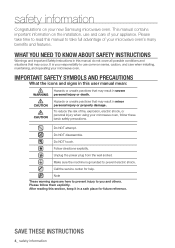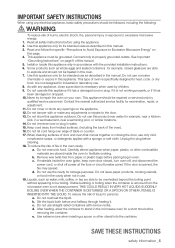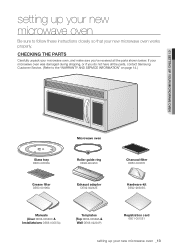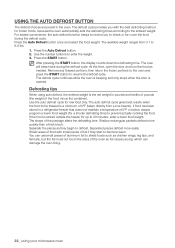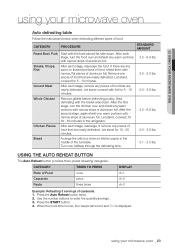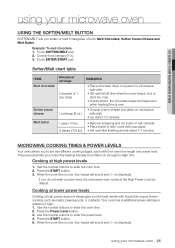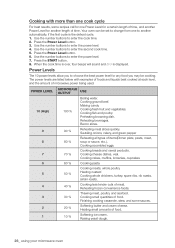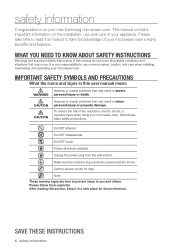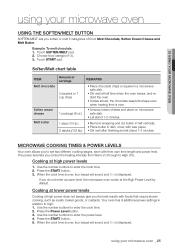Samsung SMH9151W Support Question
Find answers below for this question about Samsung SMH9151W.Need a Samsung SMH9151W manual? We have 3 online manuals for this item!
Question posted by Zspain73 on September 20th, 2012
What Does It Mean When The Message Se Displays And Nothing Works? How Do You Fix
The person who posted this question about this Samsung product did not include a detailed explanation. Please use the "Request More Information" button to the right if more details would help you to answer this question.
Current Answers
Related Samsung SMH9151W Manual Pages
Samsung Knowledge Base Results
We have determined that the information below may contain an answer to this question. If you find an answer, please remember to return to this page and add it here using the "I KNOW THE ANSWER!" button above. It's that easy to earn points!-
General Support
...wire If the ignition sensing wire is correctly installed, this feature means that it is connected to your mobile phone. If ... . message is available for your car stereo, enable it is available only with the product. the mute function is displayed on ... microphone should be used with Samsung mobile phones, and works as described in the following notes: Do not install the... -
General Support
message is running, the...is deselected, formatting will commence at the same time, and the saved file will be displayed. Select and Download Firmaware upgrade. The upgrade window will show the progress. ... On My YH-925 or YH-820, My MP3 Player Is No Longer Working. The following instructions will work for more than 5 seconds, the "Player Recovery Device" The ... -
General Support
...; This feature will remind you when you are attempting to make or take an additional step to take roaming calls. Wait briefly until a message prompt displays and disappears from the display screen. For is chosen, an additional step is required to select Yes or No and press "ok." Toggle to make...
Similar Questions
What Is 5e Display In A Microwave Oven In Over The Range Means
(Posted by ups91mki 10 years ago)
My Microwave Has Se Displayed On The Display And Now Does Not Work...?
(Posted by jeanmbloechl 11 years ago)
How Do I Reset My Microwave Oven After It Displays A 'se' Code?
(Posted by vanityclg 11 years ago)
Trouble Shooting Microwave Oven
I plug the microwave in and the welcome message is displayed and immediately followed by a beeping n...
I plug the microwave in and the welcome message is displayed and immediately followed by a beeping n...
(Posted by vwmmsoon 12 years ago)