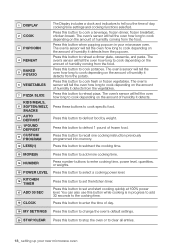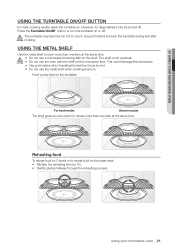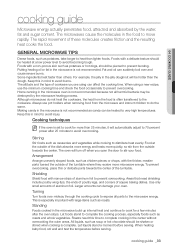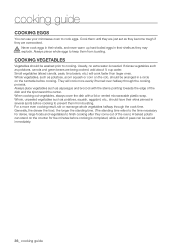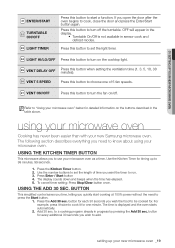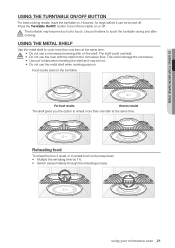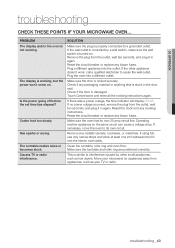Samsung SMH9187ST Support Question
Find answers below for this question about Samsung SMH9187ST.Need a Samsung SMH9187ST manual? We have 4 online manuals for this item!
Question posted by krishvv on December 28th, 2011
Microwave Turntable Doesn't Turn
The microwave turntable doesn't turn. The power is good. When I push the start button, the light comes up inside the microwave, and the display numbers starts decreasing (as if it is doing something), but just the turntable won't turn and the food doesn't heat up.
I thought the motor is bad and I replaced it, but still the same issue. Not sure what else can I check.
In checking these forums, some one suggested to replace the control unit. Is it the display unit that we push the nbr(s) on the microwave for heating ? If that is bad, I can see the display unit working fine.
Any help would be appreciated. Thanks in advance !
Current Answers
Related Samsung SMH9187ST Manual Pages
Samsung Knowledge Base Results
We have determined that the information below may contain an answer to this question. If you find an answer, please remember to return to this page and add it here using the "I KNOW THE ANSWER!" button above. It's that easy to earn points!-
General Support
...between calls by pressing the Multi-Function button. you will get started, and to make sure it . Depending on Other Redialing the last number Press the Multi-Function button. When you can transfer the...4 blue flashes on the indicator light A single tone The indicator light flashes while the power is on (see meaning of the indicator light) Turn The Headset Off blue and red ... -
General Support
...for Yes to display more security settings Select Reset (1) Enter the reset password, using the handset buttons. Hold the power button, located on ...button then power on the handset Press the 1 key at the format prompt then press the Y key at the erase all data prompt To turn the BlackJack on the top, left side, of the handset, just above ) fails, try the last 4 digits of your phone number... -
How To Connect Audio From Your TV To Your Samsung Home Theater SAMSUNG
... can improve the content. very dissatisfied very satisfied Q2. Turn off your TV and the home theater. To connect... to appear on the back of the TV. Make sure the audio cable matches the audio output jack you should hear ... display. For example, if you satisfied with this content? Press the [AUX] button on the home theater's remote control until the home theater displays...
Similar Questions
No Power On Microwave. When I Open And Close Door, The Light Comes On And Then
No power on microwave. When I open and close door, the light comes on and then goes off.What could I...
No power on microwave. When I open and close door, the light comes on and then goes off.What could I...
(Posted by mabledelaney 3 years ago)
Samsung Microwave Smh9187st Turntable Not Working And Light Fan Stay On When
off
off
(Posted by ericSgi 10 years ago)
What Does Se Stand For On The Display Window?
Hello, on my microwave display window the letters SE came up and I unpluged it to reset it again and...
Hello, on my microwave display window the letters SE came up and I unpluged it to reset it again and...
(Posted by r3565 11 years ago)
Microwave Turns On & Off When It Wants . No Matter How Often I Push Start.
can it be fixed ir better to buy a new micriwave. model mw725wb serial7mbw207681m
can it be fixed ir better to buy a new micriwave. model mw725wb serial7mbw207681m
(Posted by baez59 11 years ago)