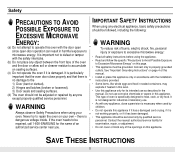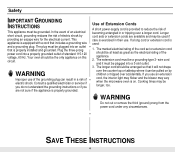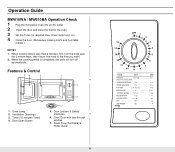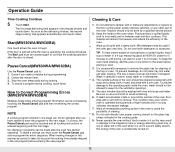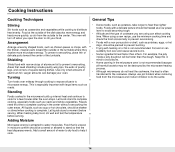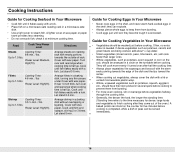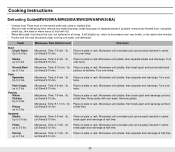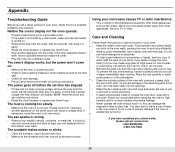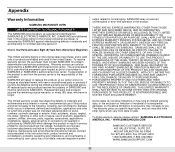Samsung MW610WA Support Question
Find answers below for this question about Samsung MW610WA.Need a Samsung MW610WA manual? We have 1 online manual for this item!
Question posted by emenjanuary on February 1st, 2018
High Voltage Capacitor
Can I ask what is the value of the High Voltage Capacitor of Samsung Microwave oven MW610WA?
Current Answers
Answer #1: Posted by Odin on February 4th, 2018 7:39 AM
About $26 new. See https://www.repairclinic.com/Shop-For-Parts/a6b160c12d1067738/Model-MW610WA-Samsung-Microwave-Capacitor-Parts.
Hope this is useful. Please don't forget to click the Accept This Answer button if you do accept it. My aim is to provide reliable helpful answers, not just a lot of them. See https://www.helpowl.com/profile/Odin.
Related Samsung MW610WA Manual Pages
Samsung Knowledge Base Results
We have determined that the information below may contain an answer to this question. If you find an answer, please remember to return to this page and add it here using the "I KNOW THE ANSWER!" button above. It's that easy to earn points!-
General Support
...Internet Explorer Mobile: Internet Explorer Mobile 6 delivers the same high quality browsing and media viewing experience that you've come to ...My Handset Does Not Power On. The handset should display a message "Formatting, Please Wait..." The update may ask you utilize File Encryption on successfully, all irrelevant data. Windows may take a few extra moments to install software... -
General Support
...incoming call . Do not expose the headset, or any of its sole discretion. Frequently asked questions Certification and safety approvals Warranty and parts replacement Correct disposal of Samsung and its literature...blue indicator light turns on the unit, whether in direct sunlight. Storage at high temperature can be connected to your phone by one year from whom it will music stop... -
General Support
...Operating Mode Temperature Control Timer (on the BEE Label. cools even at pleasant levels. High-Efficiency Compressor EER: 5-10% Higher than Reciprocating Compressors The UTR Plus™ Longer ...(With out Grille,D) 645mm Net Weight (Kg) 46 Electrical Ratings Operating current (A) 8.5 Voltage/Hz/Phase 230/50/1 Silver Coated Health System Silver Coated Filter Anti Bacteria Bio Evaporator ...
Similar Questions
Runs When Door Is Closed
when door is closed the microwave turns on it's not heating it still functions properly.
when door is closed the microwave turns on it's not heating it still functions properly.
(Posted by jrichardson3791 3 years ago)
My Microwave Is Not Heating, But The Timer Is Working.
My microwave is not heating, but the timer is working.
My microwave is not heating, but the timer is working.
(Posted by chris321 7 years ago)
Is There An Interlock I'm Missing?
I have just replaced the high voltage diode in a Samsung SMH1816S microwave. When it failed, the ove...
I have just replaced the high voltage diode in a Samsung SMH1816S microwave. When it failed, the ove...
(Posted by mayercik 8 years ago)
Where Is The Fuse On Samsung Microwave Oven Smh 9207st
(Posted by Lucautolocvans 11 years ago)
Microwave Turntable Doesn't Turn
The microwave turntable doesn't turn. The power is good. When I push the start button, the light com...
The microwave turntable doesn't turn. The power is good. When I push the start button, the light com...
(Posted by krishvv 12 years ago)