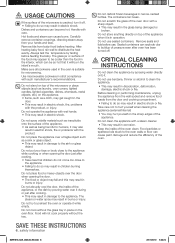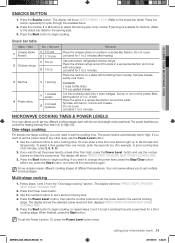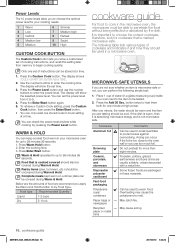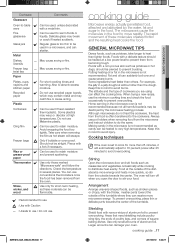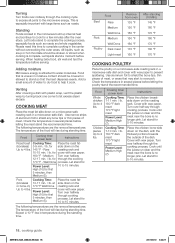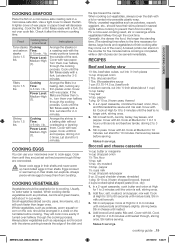Samsung SMH1816S/XAA Support Question
Find answers below for this question about Samsung SMH1816S/XAA.Need a Samsung SMH1816S/XAA manual? We have 1 online manual for this item!
Question posted by mayercik on May 21st, 2015
Is There An Interlock I'm Missing?
I have just replaced the high voltage diode in a Samsung SMH1816S microwave. When it failed, the oven "popped" then started humming loudly but was quickly turned off. Two subsequent short tests (15 seconds) showed that it was not heating. The diode tested as only a few hundred ohms in both directions, and had a pinhole with a small metal globule. The capacitor checked normal (indicated .94 uF, nominal value .91 uF) and the magnetron did not show shorted. I have the cover off for the test, but now neither the magnetron nor the fan come on, even though the timer starts counting down. Is there a hidden cover interlock that I'm not making?
Current Answers
Related Samsung SMH1816S/XAA Manual Pages
Samsung Knowledge Base Results
We have determined that the information below may contain an answer to this question. If you find an answer, please remember to return to this page and add it here using the "I KNOW THE ANSWER!" button above. It's that easy to earn points!-
General Support
...Turn The Headset On The multi-function button for 4 seconds until the indicator light turns solid blue (approximately 8 seconds). IMPORTANT SAFETY INSTRUCTIONS - Warranty and parts replacement Samsung warrants this feature may not, under normal... features. bad weather, high traffic density, presence of children in Standby mode The headset is compatible with part 15 of the headset is ... -
General Support
... of the FCC rules. These limits are in jack to connect directly to collect better voice output. In accordance with the transmitter, blue indicator will stay on metal surface anywhere. Bluetooth is equipped with the appropriate charger one or more than 1 second Long Press: ++ Press and release for car to car to... -
General Support
... 15 seconds 4: 8 seconds 2: Keypad 5: Off 3: Pwr Save Mode (On/Off) 4: Brightness 1: level 5 2: level 4 3: level 3 4: level 2 5: level 1 9: Text Entry 1: Auto-Capital (On/Off) 2: Personal Dic. 3: Used Word Dic. (Yes/No) 4: Display Candidate (Display On/Display Off) 5: Prediction Start 1: 3rd letters 2: 4th letters 3: 5th letters 6: Dual Language 2: Spanish 7: Auto-Space (On/Off) 8: Help 2: Sounds...
Similar Questions
High Voltage Capacitor
Can I ask what is the value of the High Voltage Capacitor of Samsung Microwave oven MW610WA?
Can I ask what is the value of the High Voltage Capacitor of Samsung Microwave oven MW610WA?
(Posted by emenjanuary 6 years ago)
Samsung Smh1816s Microwave,3mos Old,no Power, Lights, Display
no power at all, displays,fans, lights,etc. Plugged another item into outlet and works ok. is there ...
no power at all, displays,fans, lights,etc. Plugged another item into outlet and works ok. is there ...
(Posted by kenjanh 10 years ago)
I Want To Get The Dimensions Of The Microwave Model Smh1816s
(Posted by elbertsaito 11 years ago)
I Get -e5- Signle On My Microwave And Dose Not Start
(Posted by laithistifan60 12 years ago)
Samsung
Microwave Smh1816s Venting In The Back Q's
I would like to know where to cut the wall in back of the microwave so I canvent out. And what my op...
I would like to know where to cut the wall in back of the microwave so I canvent out. And what my op...
(Posted by kantaria 12 years ago)