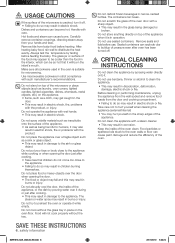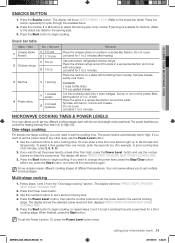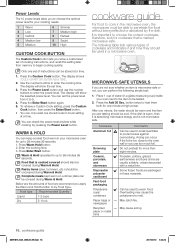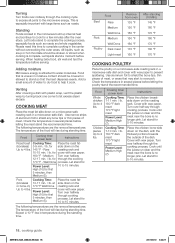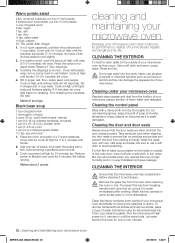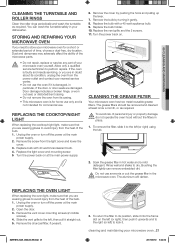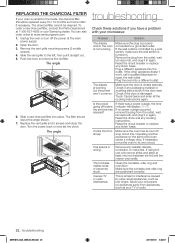Samsung SMH1816S/XAA Support Question
Find answers below for this question about Samsung SMH1816S/XAA.Need a Samsung SMH1816S/XAA manual? We have 1 online manual for this item!
Question posted by kenjanh on March 23rd, 2014
Samsung Smh1816s Microwave,3mos Old,no Power, Lights, Display
no power at all, displays,fans, lights,etc. Plugged another item into outlet and works ok. is there a fuse,breaker, reset in microwave?
Current Answers
Related Samsung SMH1816S/XAA Manual Pages
Samsung Knowledge Base Results
We have determined that the information below may contain an answer to this question. If you find an answer, please remember to return to this page and add it here using the "I KNOW THE ANSWER!" button above. It's that easy to earn points!-
General Support
...USB port on a PC or laptop Once ActiveSync recognizes the device a setup wizard will display "Connected" In ActiveSync, click on a method in an empty area and then...local electronics retailer. Contact the manufacturer of the data cable into the handset's power/accessory interface connector Plug the other Bluetooth device, initiate an audio file transfer Follow the onscreen ... -
General Support
... from a PC follow the steps below: From the Today screen, plug the data cable into the handset's power/accessory interface connector Plug the other end into a USB port on Explore icon within ActiveSync In...folders Transferring content with a memory card requires the use on the desired device The display will be viewed on the handset Note For Windows XP Users: Before proceeding, ensure that ... -
General Support
... using the headset for the power outlet. Use of the ... Yes or OK key. If unsuccessful, the light remains on ...voids any way. Plug the travel adapter provided. Plug the adapter into the case...Warranty and parts replacement Samsung warrants this item for recharging The items supplied with your headset: Set 1: ...a quick tap. All repair work Samsung will flash in the ...
Similar Questions
Is There An Interlock I'm Missing?
I have just replaced the high voltage diode in a Samsung SMH1816S microwave. When it failed, the ove...
I have just replaced the high voltage diode in a Samsung SMH1816S microwave. When it failed, the ove...
(Posted by mayercik 8 years ago)
All Display Characters Lit, Buttons Don't Work
The display characters are all lit up, but none of the buttons work. Cannot set clock, etc.
The display characters are all lit up, but none of the buttons work. Cannot set clock, etc.
(Posted by hampel 11 years ago)
Any Known Issues With Smh 1816s Microwave? Ours Is Only 9 Mo Old, Not Working
Stopped working with no signs of problems. No power to display, nothing. Checked plug, circuits, to ...
Stopped working with no signs of problems. No power to display, nothing. Checked plug, circuits, to ...
(Posted by dberry616 11 years ago)
Samsung
Microwave Smh1816s Venting In The Back Q's
I would like to know where to cut the wall in back of the microwave so I canvent out. And what my op...
I would like to know where to cut the wall in back of the microwave so I canvent out. And what my op...
(Posted by kantaria 12 years ago)