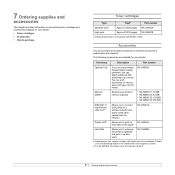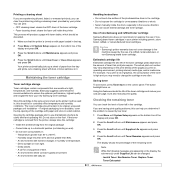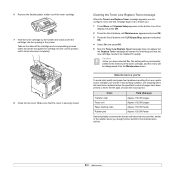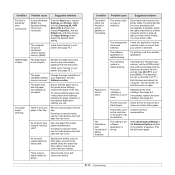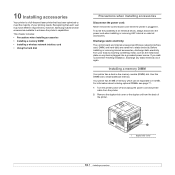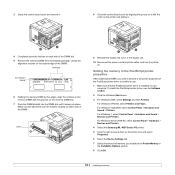Samsung ML 4050N Support Question
Find answers below for this question about Samsung ML 4050N - B/W Laser Printer.Need a Samsung ML 4050N manual? We have 15 online manuals for this item!
Question posted by mgx4 on February 16th, 2012
How Do I Install Ml 4050 Maintenance Kit
how do i install ML 4050 maintenance kit
Current Answers
Related Samsung ML 4050N Manual Pages
Samsung Knowledge Base Results
We have determined that the information below may contain an answer to this question. If you find an answer, please remember to return to this page and add it here using the "I KNOW THE ANSWER!" button above. It's that easy to earn points!-
General Support
...should hold true for these models are given in a section titled Installing VESA Compliant Mounting Devices or Installing the Wall Mount Kit. Purchasing VESA Mounts You can use a ruler with a metric ... type VESA mount into your user's manual does not have a section titled Installing the Wall Mount Kit , you purchase it will be displayed in the upper left side of parts that ... -
General Support
... you should return the product to physical abuse, improper installation, modification, or repair by unauthorized third parties voids all... Electronics Equipments. Follow your vehicle. For addtional Handsfree Car Kit Information, For A List Of Additional General FAQs Use only...call feature. The liability of Samsung and its appointed maintenance company is limited to the cost of repair and/or... -
General Support
... used . When you press the Controller to switch to switch the call . The red wire must exchange and register information with HKT100DBE Installing the Car Handsfree Kit Installation Features Cautions Unpacking Connection Diagram Control Unit Remote Controller Handsfree Microphone Power Cable External Speaker Diagram Getting Started Overview Initial Setup (Pairing) Connecter Manual...
Similar Questions
Where To Purchase Samsung Ml-4050n Maintenance Kit
(Posted by nagendra61 8 years ago)
How To Install Ml 1610 Samsung In Windows 7 64 Bit
(Posted by migigib 9 years ago)
Samsung Ml 4050n
I was repairing Samsung ML 4050N printer, the printer says "out bin full", what action should I do? ...
I was repairing Samsung ML 4050N printer, the printer says "out bin full", what action should I do? ...
(Posted by mergiwono0812 12 years ago)
Repair Samsung Ml-4050n
Instructions on repalcing a system board on this unit
Instructions on repalcing a system board on this unit
(Posted by mcavinee 13 years ago)