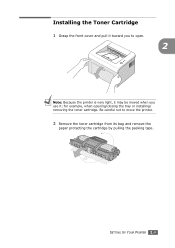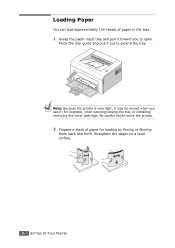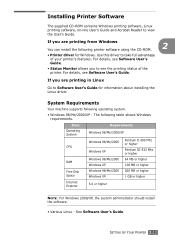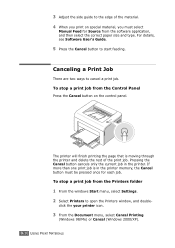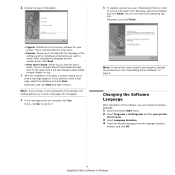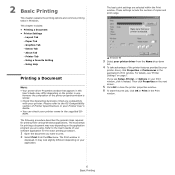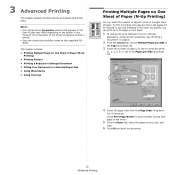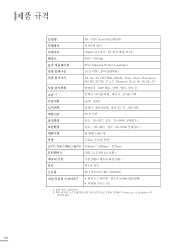Samsung ML-1610 Support Question
Find answers below for this question about Samsung ML-1610 - B/W Laser Printer.Need a Samsung ML-1610 manual? We have 7 online manuals for this item!
Question posted by migigib on June 18th, 2014
How To Install Ml 1610 Samsung In Windows 7 64 Bit
The person who posted this question about this Samsung product did not include a detailed explanation. Please use the "Request More Information" button to the right if more details would help you to answer this question.
Current Answers
Related Samsung ML-1610 Manual Pages
Samsung Knowledge Base Results
We have determined that the information below may contain an answer to this question. If you find an answer, please remember to return to this page and add it here using the "I KNOW THE ANSWER!" button above. It's that easy to earn points!-
General Support
...How Do I View Information About Synchronization Status? How Do I Schedule Exchange Server Synchronization As Items Arrive? Why Isn't Windows Mobile Device Center Working On My Windows Vista 64-bit System? Why Isn't Windows Mobile Device Center Launching After Installation? Is The Picsel Browser And How Do I Synchronize My Data With A Macintosh Computer? SPH-I325 (Ace) General... -
General Support
... the understanding that these files have copied your videos; PC Studio 3 can be disabled. This program requires Windows 2000 SP 4 or Windows XP SP2. Simply go to the folder were you specified a different installation directory. On My Computer, How Do I View The Videos Taken With The Camcorder Feature On My Phone... -
General Support
... Using Bluetooth? On the PC - Check the box to show Bluetooth configuration icon) Go to add com port), this is running Windows Vista, your Windows Installation CD, the Windows drivers have been installed for use when matching ActiveSync com port. Placing Handset in "discoverable" Enter the desired passkey and tap next. Enter the...
Similar Questions
Samsung Ml-1610 Toner Chip Reset
I am using Samsung ML-1610 laser printer it is flashing red light only and printer not responding it...
I am using Samsung ML-1610 laser printer it is flashing red light only and printer not responding it...
(Posted by deepshikha198481 9 years ago)
How Driver For Samsung Printer Ml-1610 Windows 7
(Posted by steveun 10 years ago)
Samsung Ml 1610 Heat Paper Roller
my samsung printer ml 1610 paper roller over heat i need solutiion
my samsung printer ml 1610 paper roller over heat i need solutiion
(Posted by kuma 11 years ago)
How Do I Install Ml 4050 Maintenance Kit
how do i install ML 4050 maintenance kit
how do i install ML 4050 maintenance kit
(Posted by mgx4 12 years ago)