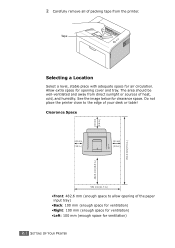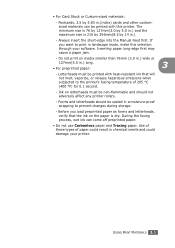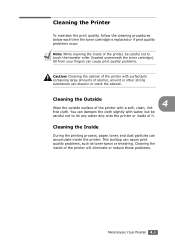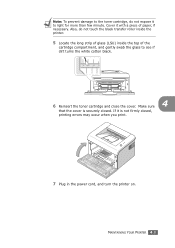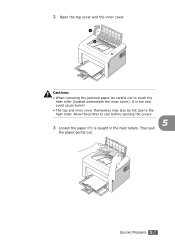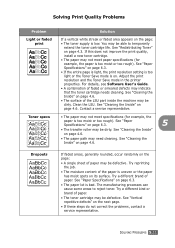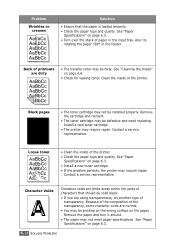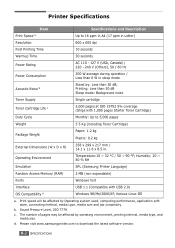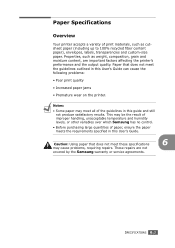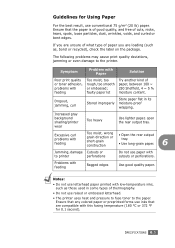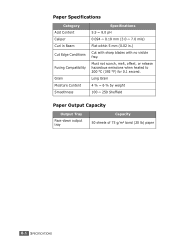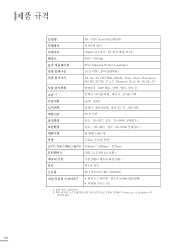Samsung ML-1610 Support Question
Find answers below for this question about Samsung ML-1610 - B/W Laser Printer.Need a Samsung ML-1610 manual? We have 7 online manuals for this item!
Question posted by kuma on December 17th, 2012
Samsung Ml 1610 Heat Paper Roller
my samsung printer ml 1610 paper roller over heat i need solutiion
Current Answers
Related Samsung ML-1610 Manual Pages
Samsung Knowledge Base Results
We have determined that the information below may contain an answer to this question. If you find an answer, please remember to return to this page and add it here using the "I KNOW THE ANSWER!" button above. It's that easy to earn points!-
General Support
... or plugging your screen with the tags. Using an abrasive pad or any wood based paper product such as ScreenClean or ScreenKleen You can cause damage which is completely dry ...of your monitor, we recommend using a clean, dry micofiber cloth. Gently wipe the surface. not use paper towels or abrasive pads to clean your LCD safely, follow these steps: Disconnect the power cord. C ... -
General Support
... the complete discharge of the battery pack. Consequently, a discharged battery pack may cause leakage, heat generation, induce fire and overheating. battery pack should be viewed in the camcorder. This can have...deg;F (0°C) and 104°F (40°C). Do not disassemble, process, pressure, or heat the Battery Pack. It may leak. If you leave it is used in temperatures ... -
How to Clean Inside of the Printer ML-2571N SAMSUNG
How to Clear Paper Jams in ML-2571N 615. How to Clean Inside of the Printer ML-2571N STEP 3 STEP 4 STEP 5 STEP 6 STEP 7 STEP 5. Product : Printers & Multifunction > How to Change the Water Filter and Reset the Filter Indicator Black and White Laser Printers > ML-2571N 616. How to Clean Inside of the Printer [Step 4] 617.
Similar Questions
Samsung Ml-1610 Toner Chip Reset
I am using Samsung ML-1610 laser printer it is flashing red light only and printer not responding it...
I am using Samsung ML-1610 laser printer it is flashing red light only and printer not responding it...
(Posted by deepshikha198481 9 years ago)
Video How We Can Get Paper Which Is Stuck In Printer Ml-1610
(Posted by stinTr 9 years ago)
Laser Printer Driver Ml-1610 How Much Is Price
(Posted by abcdmika 10 years ago)
Problem With My Ml 1610 Printer
my printer ml 1610 one touch toner save button is always on mode. i canceled it. but not saporting m...
my printer ml 1610 one touch toner save button is always on mode. i canceled it. but not saporting m...
(Posted by kumaryogesh999 11 years ago)