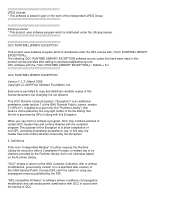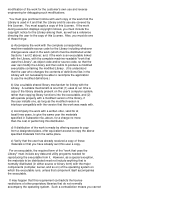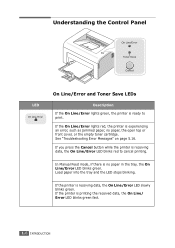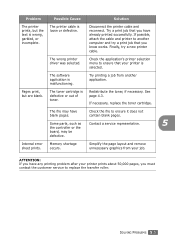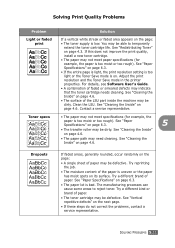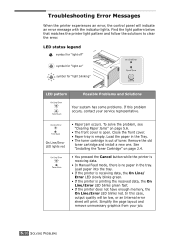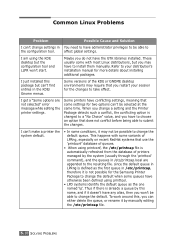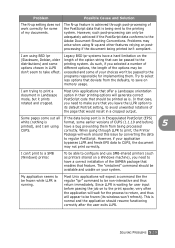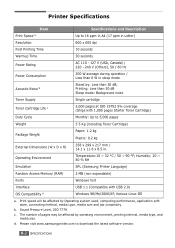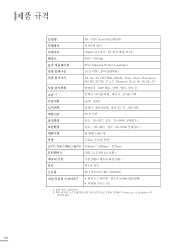Samsung ML-1610 Support Question
Find answers below for this question about Samsung ML-1610 - B/W Laser Printer.Need a Samsung ML-1610 manual? We have 7 online manuals for this item!
Question posted by deepshikha198481 on September 15th, 2014
Samsung Ml-1610 Toner Chip Reset
I am using Samsung ML-1610 laser printer it is flashing red light only and printer not responding it not printing any more and i changed toner cartage it work but in older one not working how it happen and how to solve it plz help me it is very expensive to change toner cartage always
Current Answers
Answer #1: Posted by TommyKervz on September 16th, 2014 12:01 AM
follow the instructions below to reset toner
http://ugghani.blogspot.com/2013/11/reset-samsung-ml-1640-printer-cartridge.html
Related Samsung ML-1610 Manual Pages
Samsung Knowledge Base Results
We have determined that the information below may contain an answer to this question. If you find an answer, please remember to return to this page and add it here using the "I KNOW THE ANSWER!" button above. It's that easy to earn points!-
General Support
... World Time And How Do I Change The Startup Greeting On My TracFone SGH-T101G Handset? Can I Use It On My TracFone SGH-T101G Handset? How Do I Disable Or Change The Startup/Shutdown Tones On My... Alarms Communication & How Do I Reset My TracFone SGH-T101G Handset? How Do I Assign A Ringtone To A Contact On My TracFone SGH-T101G Handset? How Do I Use Key Guard Or Key Lock On My ... -
General Support
... SGH-T201G Handset? Messaging Specifications Settings & How Do I Change The Startup Greeting On My TracFone SGH-T201G Handset? Can I Use Call Waiting On My TracFone SGH-T201G Handset? How Do I Modify...Brightness On My TracFone SGH-T201G Handset Be Adjusted? How Do I Reset My TracFone SGH-T201G Handset? How Do I Use Key Guard Or Key Lock On My TracFone SGH-T201G Handset? How ... -
General Support
...My Personal Information From My SCH-R510 (Wafer)? Does My SCH-R510 (Wafer) Support The Use Of MP3s? How Do I Change The Startup Greeting On My SCH-R510 (Wafer)? How Do I Create or Delete A Voice ...My SCH-R510 (Wafer)? How Do I Stop My SCH-R510 (Wafer) From Beeping Every Minute? How Do I Reset My SCH-R510 (Wafer)? How Do I Delete All Messages On My SCH-R510 (Wafer)? Can I Turn Off ...
Similar Questions
How To Refill Samsung Ml-1610 Toner Cartridge
(Posted by ondafro 10 years ago)
Samsung Ml 2525w Printer Flashing Red Light
The paper tray has been refilled, there appears to be no blockage in the printer AND the printer pri...
The paper tray has been refilled, there appears to be no blockage in the printer AND the printer pri...
(Posted by Miv007 11 years ago)
Problem With My Ml 1610 Printer
my printer ml 1610 one touch toner save button is always on mode. i canceled it. but not saporting m...
my printer ml 1610 one touch toner save button is always on mode. i canceled it. but not saporting m...
(Posted by kumaryogesh999 11 years ago)
Printer Ml 2240 Chip Reset Software
(Posted by ranjitbhatoa 12 years ago)