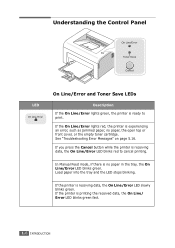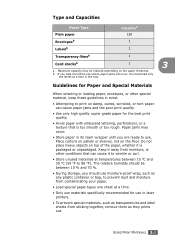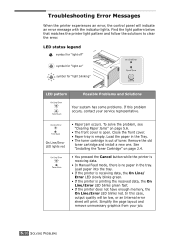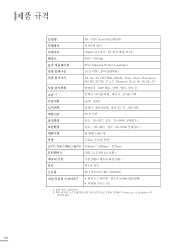Samsung ML-1610 Support Question
Find answers below for this question about Samsung ML-1610 - B/W Laser Printer.Need a Samsung ML-1610 manual? We have 7 online manuals for this item!
Question posted by jfbexcel on March 17th, 2014
Samsung Ml-1610
samsung ml-1610 online error in red light
Current Answers
Answer #1: Posted by online24h on June 11th, 2014 11:28 PM
Hello
See link below
http://support-us.samsung.com/cyber/popup/iframe/pop_troubleshooting_fr.jsp?modelname=ML-1610&idx=377467&modelcode=&;
See link below
http://support-us.samsung.com/cyber/popup/iframe/pop_troubleshooting_fr.jsp?modelname=ML-1610&idx=377467&modelcode=&;
Hope this will be helpful "PLEASE ACCEPT"
Related Samsung ML-1610 Manual Pages
Samsung Knowledge Base Results
We have determined that the information below may contain an answer to this question. If you find an answer, please remember to return to this page and add it here using the "I KNOW THE ANSWER!" button above. It's that easy to earn points!-
How To Perform A Wireless Printer Installation (Apple AirPort) SAMSUNG
Product : Printers & Multifunction > ML-2552W 21068. Black and White Laser Printers > How To Perform A Wireless Printer Installation (Apple AirPort) -
How To Perform A Wireless Printer Installation (Apple AirPort) SAMSUNG
Black and White Laser Printers > How To Perform A Wireless Printer Installation (Apple AirPort) Product : Printers & Multifunction > ML-2552W 21068. -
How To Perform A Wireless Printer Installation (Apple AirPort) SAMSUNG
Product : Printers & Multifunction > How To Perform A Wireless Printer Installation (Apple AirPort) ML-2552W 21068. Black and White Laser Printers >
Similar Questions
Samsung Ml-1610 Toner Chip Reset
I am using Samsung ML-1610 laser printer it is flashing red light only and printer not responding it...
I am using Samsung ML-1610 laser printer it is flashing red light only and printer not responding it...
(Posted by deepshikha198481 9 years ago)
My Printer Ml1610 Online/error Only Continuously Red Light Display
error on my printer online/error and also continuously red light is display not print out i need sou...
error on my printer online/error and also continuously red light is display not print out i need sou...
(Posted by kuma 11 years ago)
My Printer Shows On Line/error Red Light (ml-2010)can You Help
(Posted by maldevhothi 11 years ago)
Samsung Ml-1610 Ml-1610 Online Error
(Posted by nagarjuna132 12 years ago)