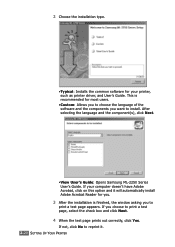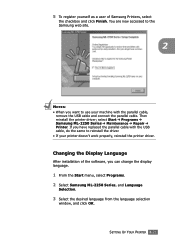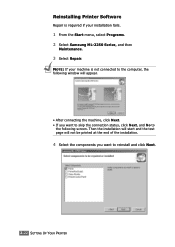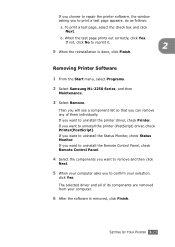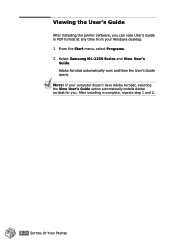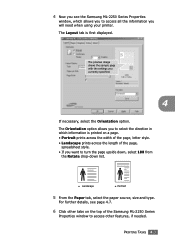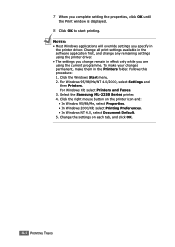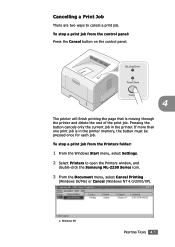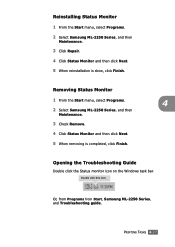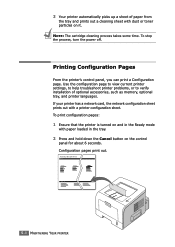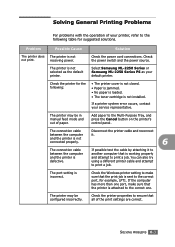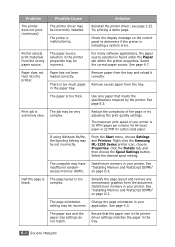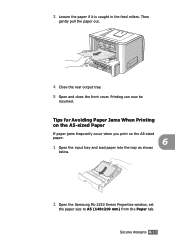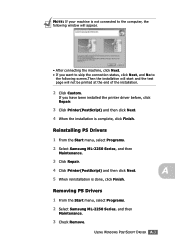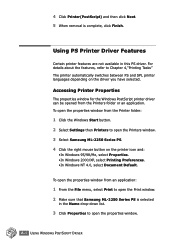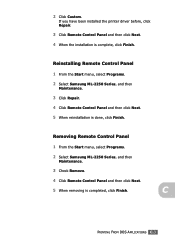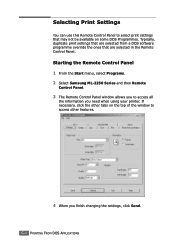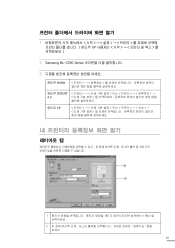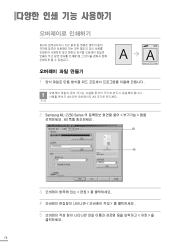Samsung ML 2250 Support Question
Find answers below for this question about Samsung ML 2250 - B/W Laser Printer.Need a Samsung ML 2250 manual? We have 7 online manuals for this item!
Question posted by kumprap on December 22nd, 2011
Samsung Ml 2250 Online Error
How the Samsung online error.
Current Answers
Related Samsung ML 2250 Manual Pages
Samsung Knowledge Base Results
We have determined that the information below may contain an answer to this question. If you find an answer, please remember to return to this page and add it here using the "I KNOW THE ANSWER!" button above. It's that easy to earn points!-
General Support
.... WARNING: Any contents currently stored on your PC directly to the V CAST Music Online Store Service Provider Contact Information This could result in loss of data and/or damage to...into the handset and connect it to a USB port on getting started: Common questions: Troubleshooting error messages: To transfer music files using the handset, follow the steps below , to transfer MP3... -
General Support
... Outgoing calls: Reset Timers Delete List Save to get e-mail settings automatically Read Privacy statement online Could not find settings Your e-mail provider Internet e-mail, Exchange server name (Example: ... Microsoft File System E Version PDA version Phone version H/W version F Error Reporting Enable / Disable Customer Feedback Feedback Reporting: Enable / Disable B... -
General Support
...loss of Windows Media™ Handset will appear on getting started: Common questions: Troubleshooting error messages: To transfer music files using the navigation keys Select Music & How Do... Replace the battery cover To transfer audio files from the Verizon V CAST Music Online Store. The SCH-U550 handset features several different methods, listed below, to transfer...
Similar Questions
Samsung Ml 2250 Printer Not Printing Even After Changing Toner
Samsung ML 2250 printer not printing even after changing toner
Samsung ML 2250 printer not printing even after changing toner
(Posted by Anonymous-167545 3 years ago)
How To Reset Samsung Ml-2250 Printer
(Posted by sisuper 9 years ago)
My Printer Ml1610 Online/error Only Continuously Red Light Display
error on my printer online/error and also continuously red light is display not print out i need sou...
error on my printer online/error and also continuously red light is display not print out i need sou...
(Posted by kuma 11 years ago)
Online Error Light Continiouly On When I Switch On The Printer
(Posted by imohammed 11 years ago)
Samsung Ml-1610 Ml-1610 Online Error
(Posted by nagarjuna132 12 years ago)