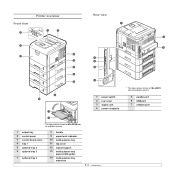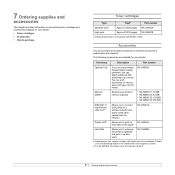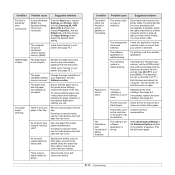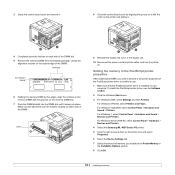Samsung ML 4050N Support Question
Find answers below for this question about Samsung ML 4050N - B/W Laser Printer.Need a Samsung ML 4050N manual? We have 15 online manuals for this item!
Question posted by mcavinee on January 25th, 2011
Repair Samsung Ml-4050n
Instructions on repalcing a system board on this unit
Current Answers
Related Samsung ML 4050N Manual Pages
Samsung Knowledge Base Results
We have determined that the information below may contain an answer to this question. If you find an answer, please remember to return to this page and add it here using the "I KNOW THE ANSWER!" button above. It's that easy to earn points!-
General Support
..., suitably of this product or result in the instruction book; however, it is the responsibility of the...covers manufacturing defects in materials and workmanship encountered in the United States, and does not include transportation, installation, removal... respect to SAMSUNG's designated service center. improper or unauthorized repair; cosmetic damage or product with many systems; use of ... -
General Support
... cause the headset to make changes or modify the device in shipping. SAVE THESE INSTRUCTIONS. THIS POWER UNIT IS INTENDED TO BE CORRECTLY ORIENTATED IN A VERTICAL OR HORIZONTAL OR FLOOR MOUNT POSITION...in a hot vehicle or in progress. Avoid dropping, hitting, bending or sitting on . All repair work on your receipt or other antenna or transmitter. To turn the headset off To turn the... -
General Support
.... Ending a call . Using options during the period of the unit under normal use various functions. You can damage your phone. Adjusting...ID: 649E-WEP700 Operation is limited to the following safety instructions per UL guide-lines. The term "IC:" before the... permitted to malfunction or become combustible. All repair work with other antenna or transmitter. Correct disposal...
Similar Questions
Where To Purchase Samsung Ml-4050n Maintenance Kit
(Posted by nagendra61 8 years ago)
Printing Error
dear sir how to slove outbin full error on samsung ml 4050n
dear sir how to slove outbin full error on samsung ml 4050n
(Posted by harinayak854 9 years ago)
Samsung Ml-3312nd Instruction On How To Change Toner
(Posted by lesgavu 9 years ago)
Windows7 32bi Driver For B&w Laser Beam Printer ( Samsung Ml-1210/ml-1220m/ml-21
windows 7 32bit driver for b&w laser beam printer ( samsung ml-1210/ml-1220m/ml-21
windows 7 32bit driver for b&w laser beam printer ( samsung ml-1210/ml-1220m/ml-21
(Posted by proone2011 11 years ago)
Samsung Ml 4050n
I was repairing Samsung ML 4050N printer, the printer says "out bin full", what action should I do? ...
I was repairing Samsung ML 4050N printer, the printer says "out bin full", what action should I do? ...
(Posted by mergiwono0812 12 years ago)