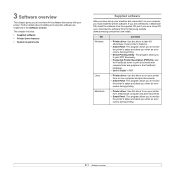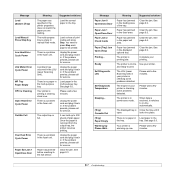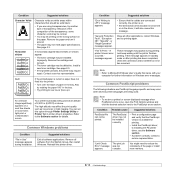Samsung ML 4050N Support Question
Find answers below for this question about Samsung ML 4050N - B/W Laser Printer.Need a Samsung ML 4050N manual? We have 15 online manuals for this item!
Question posted by harinayak854 on April 3rd, 2015
Printing Error
Current Answers
Answer #1: Posted by BusterDoogen on April 3rd, 2015 6:17 AM
I hope this is helpful to you!
Please respond to my effort to provide you with the best possible solution by using the "Acceptable Solution" and/or the "Helpful" buttons when the answer has proven to be helpful. Please feel free to submit further info for your question, if a solution was not provided. I appreciate the opportunity to serve you!
Related Samsung ML 4050N Manual Pages
Samsung Knowledge Base Results
We have determined that the information below may contain an answer to this question. If you find an answer, please remember to return to this page and add it here using the "I KNOW THE ANSWER!" button above. It's that easy to earn points!-
General Support
... maximum number of the following color management settings: No Color Management This setting is intended to be used for more information. Choose Printer Color Management from the pop-up menu. Print Preview, and then choose Show More Options. Full Color This setting uses Adobe RGB (1998) as the working space allows, colors... -
How to Change the Water Filter and Reset the Filter Indicator SAMSUNG
... feel it unseat itself from the housing. How to the left (counter-clockwise) 90 degrees, until you feel a click. 2. The filter comes out of the Printer ML-2571N 614. Remove the water filter. 616. -
How to Clean Inside of the Printer ML-2571N SAMSUNG
How to Clear Paper Jams in ML-2571N 615. Black and White Laser Printers > How to Clean Inside of the Printer [Step 4] 617. How to Change the Water Filter and Reset the Filter Indicator How to Clean Inside of the Printer ML-2571N STEP 3 STEP 4 STEP 5 STEP 6 STEP 7 STEP 5. Product : Printers & Multifunction > ML-2571N 616.
Similar Questions
save
I was repairing Samsung ML 4050N printer, the printer says "out bin full", what action should I do? ...