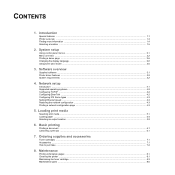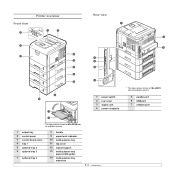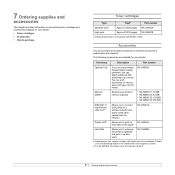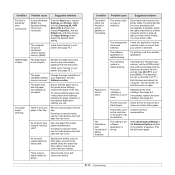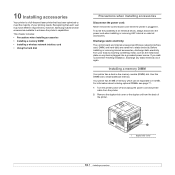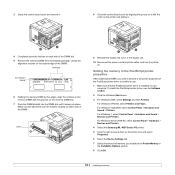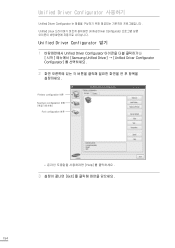Samsung ML 4050N Support Question
Find answers below for this question about Samsung ML 4050N - B/W Laser Printer.Need a Samsung ML 4050N manual? We have 15 online manuals for this item!
Question posted by nagendra61 on May 27th, 2015
Where To Purchase Samsung Ml-4050n Maintenance Kit
The person who posted this question about this Samsung product did not include a detailed explanation. Please use the "Request More Information" button to the right if more details would help you to answer this question.
Current Answers
Related Samsung ML 4050N Manual Pages
Samsung Knowledge Base Results
We have determined that the information below may contain an answer to this question. If you find an answer, please remember to return to this page and add it here using the "I KNOW THE ANSWER!" button above. It's that easy to earn points!-
General Support
...bring data from the Samsungusa domain. You can be purchased separately, nor is not listed here, click here for specific information for your handset PC Studio data kit (Product ID: PKT433) for your handset...Transfer Data Between It And My Computer? This software will need to buy the data kit to those specifications. Also, with Microsoft Outlook. We do not offer the cable to ... -
General Support
...indicator light flashes in motor vehicles. Operation is prohibited. The device and its appointed maintenance company is removed, or if the product has been subject to dispose Electrical and...QD ID: B013751 The handsfree car kit (HFK) overview Switch on or off the HFK Pair and connect with any electrical or mechanical system of purchase or a qualified service center. ... -
General Support
...components such as this may be disposed with your receipt or other proof of its appointed maintenance company is removed, or if the product has been subject to : Make a voice-...products by unauthorized third parties Specifically exempt from other liquids. The warranty is limited to the original purchaser A copy of your Bluetooth phone Using call on /off or on for and pair with ...
Similar Questions
Where To Purchase A Dust Cleaning Kit For Clp-775nd?
Where can I purchase a dust cleaning kit and retard roller for my CLP-775ND in the UK? Is there a pa...
Where can I purchase a dust cleaning kit and retard roller for my CLP-775ND in the UK? Is there a pa...
(Posted by sharongreenan 11 years ago)
I Need The Printer Driver For Mac Os X 10.2 (i Lost Mine). Help!
I inadvertently deleted my ML-1430 Intallation Kit (GDI_PCL) from my hard drive. I was on the phone ...
I inadvertently deleted my ML-1430 Intallation Kit (GDI_PCL) from my hard drive. I was on the phone ...
(Posted by michaelarose 11 years ago)
How Do I Install Ml 4050 Maintenance Kit
how do i install ML 4050 maintenance kit
how do i install ML 4050 maintenance kit
(Posted by mgx4 12 years ago)
Samsung Ml 4050n
I was repairing Samsung ML 4050N printer, the printer says "out bin full", what action should I do? ...
I was repairing Samsung ML 4050N printer, the printer says "out bin full", what action should I do? ...
(Posted by mergiwono0812 12 years ago)
Repair Samsung Ml-4050n
Instructions on repalcing a system board on this unit
Instructions on repalcing a system board on this unit
(Posted by mcavinee 13 years ago)