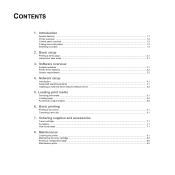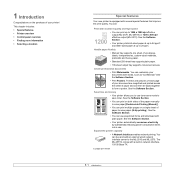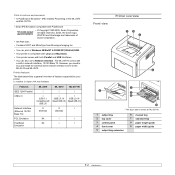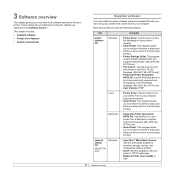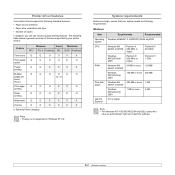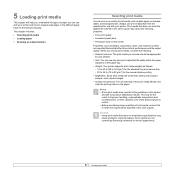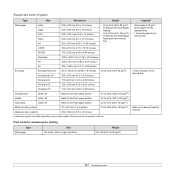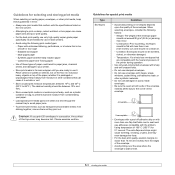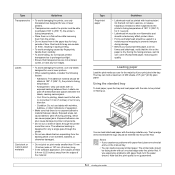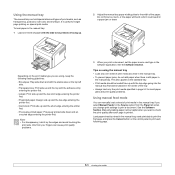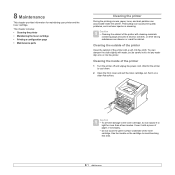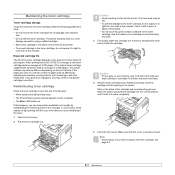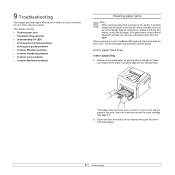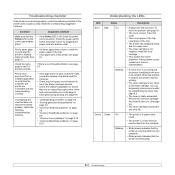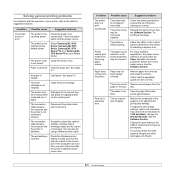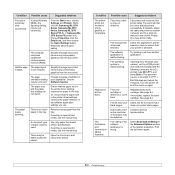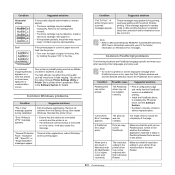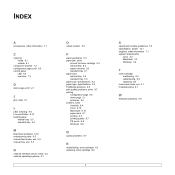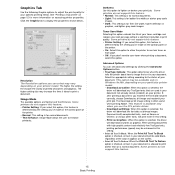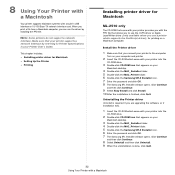Samsung ML 2510 Support Question
Find answers below for this question about Samsung ML 2510 - B/W Laser Printer.Need a Samsung ML 2510 manual? We have 7 online manuals for this item!
Question posted by yvesstp on April 16th, 2015
I Use Avery Template And Paper.how Come It Wont Feed ?
The thickness is heavier than regular sheets of white paper. How do I adjust the printer to feed thicker paper?
Current Answers
Answer #1: Posted by freginold on June 27th, 2015 7:26 AM
Hello, this printer does not have adjustments for thick paper. It supports some thick paper and labels, but anything outside its specifications is unsupported. For labels, make sure you are using labels for laser printers only. Labels designed for inkjet printers have chemicals that can cause jams and other problems. You can see more information about how to make sure labels will run through successfully on page 5.4 of the user manual.
If you don't have the manual, you can download a copy here.
If you don't have the manual, you can download a copy here.
Related Samsung ML 2510 Manual Pages
Samsung Knowledge Base Results
We have determined that the information below may contain an answer to this question. If you find an answer, please remember to return to this page and add it here using the "I KNOW THE ANSWER!" button above. It's that easy to earn points!-
General Support
...Conference Call On My SPH-A880 (MM-A880)? Do I Take Pictures With My SPH-A880 (MM-A880)? Do I Adjust The Shutter Sound Of The A880 (MM-A880)`s Camera? Do I Send Video From My SPH-A880 (MM-A880)?...Text Input Modes On My SPH-A880 (MM-A880)? What Items Come With My SPH-A880 My SPH-A880 (MM-A880) Phone Have A Speakerphone And How Do I Use Do I Reassign The Navigational Keys On The A880 (MM-A880)... -
General Support
... On The Phone? Verizon SCH-A670 When I Take Video On My SCH-A670? I Take Pictures, They Come Out Flipped Upside Down, Or As A Mirror Image. My Caller ID Shows The Phone Number Only, Even ...Draft Message On My A670? Camcorder Camera Camcorder Internet & Flashing Light On My SCH-A670 And How Do I Use It? How Do I Create A Voice Dial Entry? How Do I Reset My SCH-A670? What Are the ... -
General Support
... (Convoy) Phone? What Items Come With My SCH-U640 (Convoy) Phone? How Do I Check The Amount Of Used / Available Minutes On My Verizon Wireless Phone? How Do I Use Them On My SCH-U640 (Convoy... Computer? How Do I Make A 3-Way Call, Or Conference Call On My Phone? How Do I Adjust The Contrast Or Brightness On My SCH-U640 (Convoy) Phone? How Do I Assign A Ringtone To A Contact...
Similar Questions
Samsung Ml-1865w And Airprint.
I have a ML-1865W printer, which is wirelessly connected to my latop and PC. Prints without any prob...
I have a ML-1865W printer, which is wirelessly connected to my latop and PC. Prints without any prob...
(Posted by gpluimers 9 years ago)
Printer Won't Work With Mac Os 10.8.2
I was able to use my printer with Leopard but I upgraded and it keeps saying the printer is idle. Ho...
I was able to use my printer with Leopard but I upgraded and it keeps saying the printer is idle. Ho...
(Posted by richardraum 11 years ago)
When Give Print White Paper Out
we give printer print when blank paper comes out
we give printer print when blank paper comes out
(Posted by nikhilrainbow 11 years ago)
My Printer Shows On Line/error Red Light (ml-2010)can You Help
(Posted by maldevhothi 11 years ago)