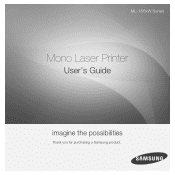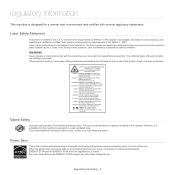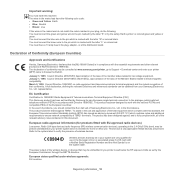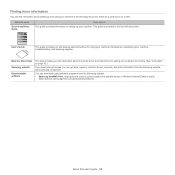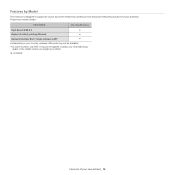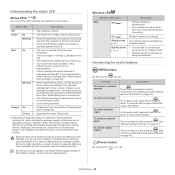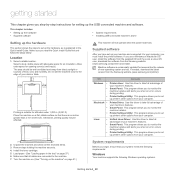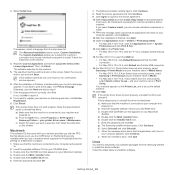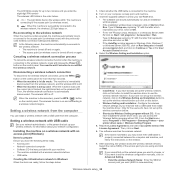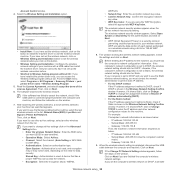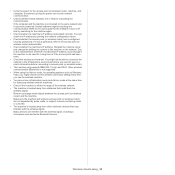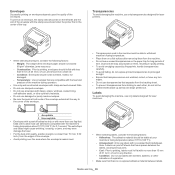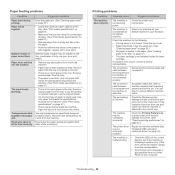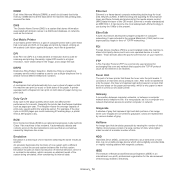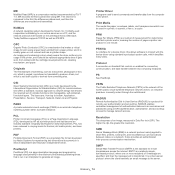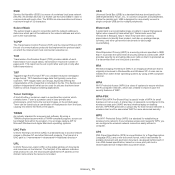Samsung ML-1865W Support Question
Find answers below for this question about Samsung ML-1865W.Need a Samsung ML-1865W manual? We have 3 online manuals for this item!
Question posted by gpluimers on October 15th, 2014
Samsung Ml-1865w And Airprint.
I have a ML-1865W printer, which is wirelessly connected to my latop and PC. Prints without any problem. But... When I try to print from my Ipad, the printer cannot be ound. I trid to enable Airprint, uing SyncThru, but there's no atttribute 'Airprint', so it annot be enabled. Currently I use Samsung Universal Print Driver 2. Same problem with driver Samsung ML-W Do I need a firmware update? Or? Gerrit
Current Answers
Related Samsung ML-1865W Manual Pages
Samsung Knowledge Base Results
We have determined that the information below may contain an answer to this question. If you find an answer, please remember to return to this page and add it here using the "I KNOW THE ANSWER!" button above. It's that easy to earn points!-
How To Perform A Wireless Printer Installation (Apple AirPort) SAMSUNG
Black and White Laser Printers > ML-2552W 21068. Product : Printers & Multifunction > How To Perform A Wireless Printer Installation (Apple AirPort) -
How To Perform A Wireless Printer Installation (Apple AirPort) SAMSUNG
ML-2552W 21068. Black and White Laser Printers > How To Perform A Wireless Printer Installation (Apple AirPort) Product : Printers & Multifunction > -
How To Perform A Wireless Printer Installation (Apple AirPort) SAMSUNG
How To Perform A Wireless Printer Installation (Apple AirPort) Product : Printers & Multifunction > Black and White Laser Printers > ML-2552W 21068.
Similar Questions
Samsung Laser Printer Ml-1865w, Can You Scan With This
(Posted by okieoginir 9 years ago)
Firmware Update For Samsung Ml-1865w Does Not See Printer
(Posted by johjohnkr 10 years ago)
Ml-1740 Laser Printer; Lines Print Across Page Width
I didn't use for a number of months. Assuming I just need to clean. I have wiped printer cartridge c...
I didn't use for a number of months. Assuming I just need to clean. I have wiped printer cartridge c...
(Posted by lorenzini 11 years ago)
I Need Help With My Printer Samsung Ml-2510 Mono Laser Printer. Red Light Stays
Mh samsung ml-2510 laser printer is not working. It's very new and red light stays on. Please help
Mh samsung ml-2510 laser printer is not working. It's very new and red light stays on. Please help
(Posted by vickyphillips3 13 years ago)