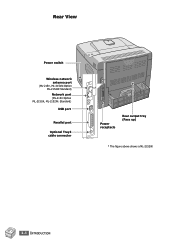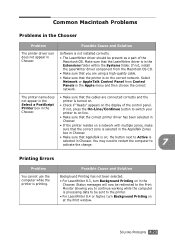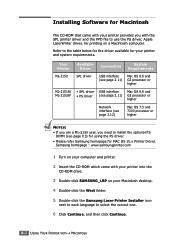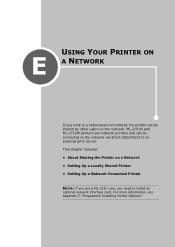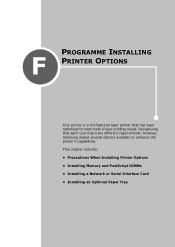Samsung ML2152W Support Question
Find answers below for this question about Samsung ML2152W - Network Monochrome Laser Printer.Need a Samsung ML2152W manual? We have 7 online manuals for this item!
Question posted by peter92137 on May 30th, 2012
Wont Print Over Network
WIRED ETHERNET PRINTER WILL PRINT TEST PAGE FROM PC BUT NOTHING ELSE
Current Answers
Related Samsung ML2152W Manual Pages
Samsung Knowledge Base Results
We have determined that the information below may contain an answer to this question. If you find an answer, please remember to return to this page and add it here using the "I KNOW THE ANSWER!" button above. It's that easy to earn points!-
General Support
..., the password in any devices enabled on the PCS Vision network cannot dial out through the network, so although it . Please Note: the setup/configuration in the Sprint PCS Network Panel entry should not be modified in the Network Panel is via the Sprint PCS Vision network; Can I Set Up New Entries Or Modify The Existing Entry... -
How To Perform A Wireless Printer Installation SAMSUNG
... displays Ready to install the Print and Scan driver. the connections are selected, click Next Now that the printer is powered on the Printers Not Found dialog. the USB cable from the PC, leaving the other end of the printer to your PC do that now, and then click Next. (Network Search dialog appears) Verify that... -
How To Connect To Your Home Network (Wired) SAMSUNG
How To Connect To Your Home Network (Wireless) 19663. UN40C6400RF connect your LCD television to your router (or Ethernet wall jack). Product : Televisions > LED TV > How To Vent Your Dryer Out Of The Bottom you have all of the above equipment, go on to your home network with a wired Ethernet connection, router. Ethernet cable long enough to connect to the next step. 35086.
Similar Questions
Wont Print. 'fuser Error. Error #02-000 See Trouble Shooting Guide'
What is the problem and how can I fix it?
What is the problem and how can I fix it?
(Posted by tugustochef 5 years ago)
I Have Just Replaced The Imaging Unit And Now It Wont Print In Colour?
(Posted by Wimbornepm 8 years ago)
My Computer Sends But My Wireless Printer Wont Print M2628dw
(Posted by dollyhubbard8 9 years ago)
Ml-1740 Laser Printer; Lines Print Across Page Width
I didn't use for a number of months. Assuming I just need to clean. I have wiped printer cartridge c...
I didn't use for a number of months. Assuming I just need to clean. I have wiped printer cartridge c...
(Posted by lorenzini 11 years ago)