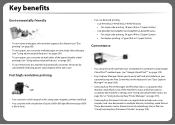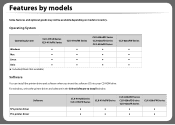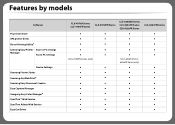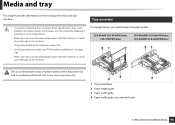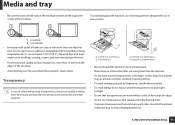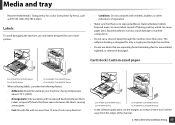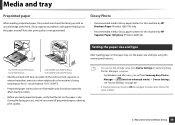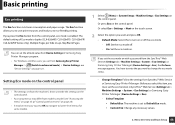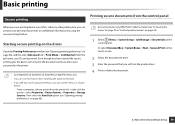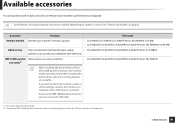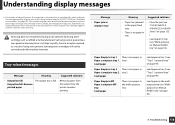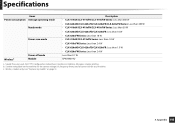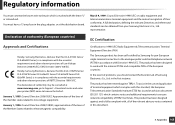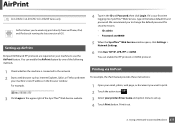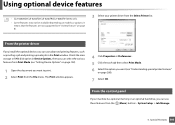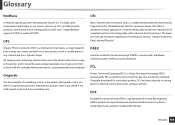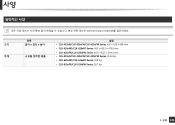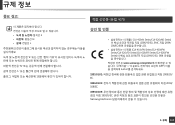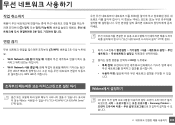Samsung CLX-4195FW Support Question
Find answers below for this question about Samsung CLX-4195FW.Need a Samsung CLX-4195FW manual? We have 4 online manuals for this item!
Question posted by madam35233 on January 29th, 2014
Printer Self Test
How can i do a self test on clx4195fw
Current Answers
Related Samsung CLX-4195FW Manual Pages
Samsung Knowledge Base Results
We have determined that the information below may contain an answer to this question. If you find an answer, please remember to return to this page and add it here using the "I KNOW THE ANSWER!" button above. It's that easy to earn points!-
General Support
... both-way shipping charge. Customers credit card information is not available close to your printer to the nearest Samsung Authorized Service Center for a refund or exchange. Within the...tech tech support or use on-line self troubleshoot tools to be faxed or e-mailed to Samsung representative to Samsung. Samsung Printer/MFP/FAX Warranty Our printers carry 1 year industry-standard ... -
How To Run A Monitor Self Test SAMSUNG
... you can improve the content. Content Feedback Q1. Were you see one of questions ok Test Results If you satisfied with your monitor. If you did not see the alternating Red...monitor is functioning properly. If no OSD function the monitor will display alternating screens in the Self-Test mode, the monitor's LED power indicator remains on and the monitor displays an alternating ... -
How To Transfer Music To Your Player Using Emodio SAMSUNG
How To Run A Monitor Self Test 5165.
Similar Questions
Reset Operations Screen Clx-4195fw Support
The sreen only shows the Samsung title and the light in it stays on all the time. How do I change it...
The sreen only shows the Samsung title and the light in it stays on all the time. How do I change it...
(Posted by davidfairbrother 2 years ago)
Printer Clx-6260fw Has Horizontal Streaks And Shadings
They appear in horizontal straight bands and streaks like straightened out rings of Saturn. I have j...
They appear in horizontal straight bands and streaks like straightened out rings of Saturn. I have j...
(Posted by jonathanwhitaker90 2 years ago)
My Printer Clx-3305fw Is Showing An Error Message 'paper Mismatch Tray 1'
How do I solve. If I remove the tray and re insert it the printer works fine, I have to do this ever...
How do I solve. If I remove the tray and re insert it the printer works fine, I have to do this ever...
(Posted by nicole44571 9 years ago)
Clx 4195fw Error
When my laptop (W8) is connected to clx-4195fw I get the error message Connection Failed, but not wh...
When my laptop (W8) is connected to clx-4195fw I get the error message Connection Failed, but not wh...
(Posted by woolfmother 9 years ago)
Setup And Connection To Printer
i've put the installation disc in and attached the USB cable to the printer but it still can't find ...
i've put the installation disc in and attached the USB cable to the printer but it still can't find ...
(Posted by mary5028 11 years ago)