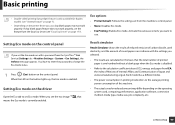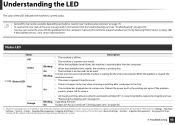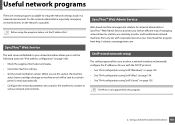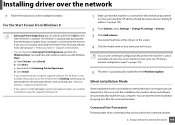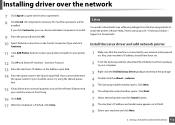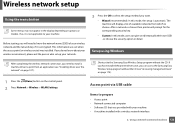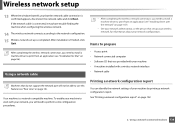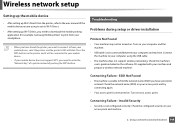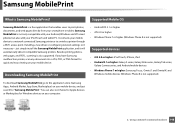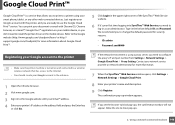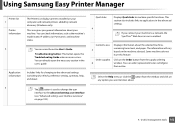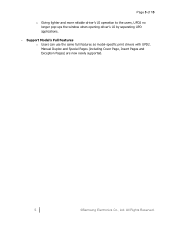Samsung SL-M2820DW Support and Manuals
Get Help and Manuals for this Samsung item

View All Support Options Below
Free Samsung SL-M2820DW manuals!
Problems with Samsung SL-M2820DW?
Ask a Question
Free Samsung SL-M2820DW manuals!
Problems with Samsung SL-M2820DW?
Ask a Question
Most Recent Samsung SL-M2820DW Questions
My Computer Sends But My Wireless Printer Wont Print M2628dw
(Posted by dollyhubbard8 9 years ago)
Connecting My Ipad4 To My Printer Without A Laptop & Usb Cable
I only have my ipad and my wireless router so I don't have a laptop with a cd rom to get the necessa...
I only have my ipad and my wireless router so I don't have a laptop with a cd rom to get the necessa...
(Posted by Beargina 10 years ago)
Samsung SL-M2820DW Videos
Popular Samsung SL-M2820DW Manual Pages
Samsung SL-M2820DW Reviews
We have not received any reviews for Samsung yet.