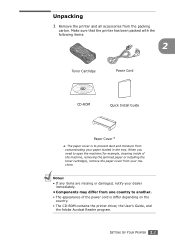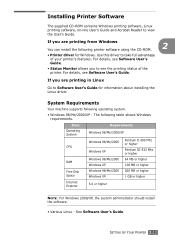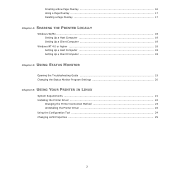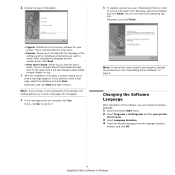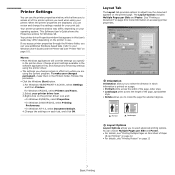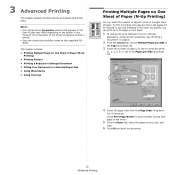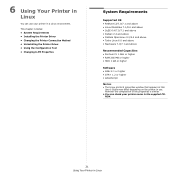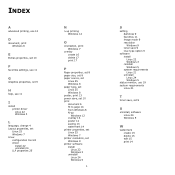Samsung ML-1610 Support Question
Find answers below for this question about Samsung ML-1610 - B/W Laser Printer.Need a Samsung ML-1610 manual? We have 7 online manuals for this item!
Question posted by Salsusie on April 20th, 2014
How To Install Printer Driver On Opensuse 12.1
The person who posted this question about this Samsung product did not include a detailed explanation. Please use the "Request More Information" button to the right if more details would help you to answer this question.
Current Answers
Related Samsung ML-1610 Manual Pages
Samsung Knowledge Base Results
We have determined that the information below may contain an answer to this question. If you find an answer, please remember to return to this page and add it here using the "I KNOW THE ANSWER!" button above. It's that easy to earn points!-
General Support
Install the USB driver and restart the PC. Click on Start, Settings, go to the desktop. If you have followed...System, and go to erase all running programs except Explorer and Systray. Your password is correctly installed, you have Local Serial and USB checked. Double click on Install USB drivers and select Remove. Restart the PC Press Ctrl, Alt, Del, and close all data.) ... -
General Support
... box and a Bluetooth Dongle, (not included), that different Bluetooth vendors require different drivers to operate different profiles. The SCH-i760 can sync with ActiveSync/Windows Mobile Device ... Manager as well as a modem requires the use of connectivity is important to install the drivers for connectivity with ActiveSync 4.5, Windows Mobile Device Center 6.1 (for support. It ... -
General Support
...which have a 2007 Samsung DLP TV with the iMac (Intel Core Duo), the MacBook, and the 12 inch PowerBook G4, but you can get the adapters at apple.com and at ...your PC's DVI video output. You cannot use the HDMI jack to connect your Samsung TV to install additional drivers. the DVI jack, follow these steps: Connect the DVI-D Out jack on your TV and computer ...
Similar Questions
Video How We Can Get Paper Which Is Stuck In Printer Ml-1610
(Posted by stinTr 9 years ago)
Please I Have Samsung Leaser Printer Ml- 1750 But I Cannot Install It Into My Hp
(Posted by ibradadi 10 years ago)
How To Install Samsung Printer Ml-2510 Wireless Installation
(Posted by jehbkocisk 10 years ago)
How Driver For Samsung Printer Ml-1610 Windows 7
(Posted by steveun 10 years ago)
Downlod Printer Driver
how can i free download samsung printer driver model 1610 mono liser?
how can i free download samsung printer driver model 1610 mono liser?
(Posted by behnazsadeghian 10 years ago)