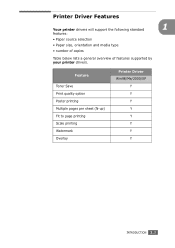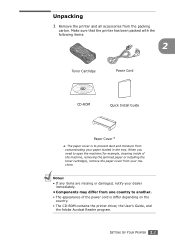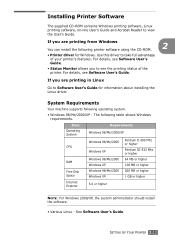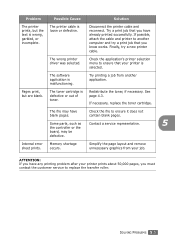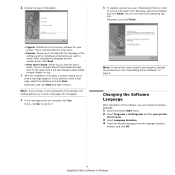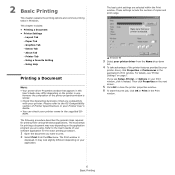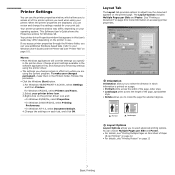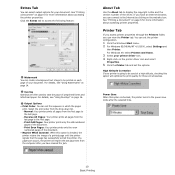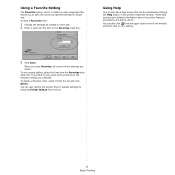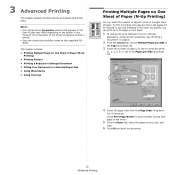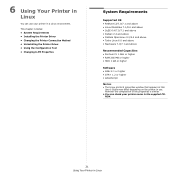Samsung ML-1610 Support Question
Find answers below for this question about Samsung ML-1610 - B/W Laser Printer.Need a Samsung ML-1610 manual? We have 7 online manuals for this item!
Question posted by behnazsadeghian on December 15th, 2013
Downlod Printer Driver
how can i free download samsung printer driver model 1610 mono liser?
Current Answers
Related Samsung ML-1610 Manual Pages
Samsung Knowledge Base Results
We have determined that the information below may contain an answer to this question. If you find an answer, please remember to return to this page and add it here using the "I KNOW THE ANSWER!" button above. It's that easy to earn points!-
General Support
..., then press the right soft key for Add Press the right soft key for instructions. For a free download of the picture(s), click on OK in the upper right corner, to a PC follow the steps below...the connected icon on the My Computer icon This application installs the necessary USB drivers onto your PC. located in the Device Explorer or My Computer box Now it is currently active ... -
General Support
... is detected Media Player, sets the Windows Media™ This application installs the necessary USB drivers onto your computer to detect the phone's MicroSD card as the default application when a USB..., sets PC Studio to store and upload files (This option allows your PC. For a free download of PC Studio, go to The handset's mass storage feature allows you to use this option... -
General Support
...desktop or laptop PC's. To download Windows Media Player 10 or ...drivers onto your finger press and hold swiping right of left to access Press Connectivity Press Select USB Mode Press the desired USB Setting from a PC to use this option, the PC must first be loaded with a compatible USB data cable, using Windows Explorer, and check the available memory information. For a free download...
Similar Questions
Laser Printer Driver Ml-1610 How Much Is Price
(Posted by abcdmika 10 years ago)
Has Samsung 1860-series Black/white Printer Drivers For Window 8 ?
No one has told me that I should buy all things new when I bought a Acer windows 8-computer.
No one has told me that I should buy all things new when I bought a Acer windows 8-computer.
(Posted by colbergs 10 years ago)
I Need The Printer Driver For Mac Os X 10.2 (i Lost Mine). Help!
I inadvertently deleted my ML-1430 Intallation Kit (GDI_PCL) from my hard drive. I was on the phone ...
I inadvertently deleted my ML-1430 Intallation Kit (GDI_PCL) from my hard drive. I was on the phone ...
(Posted by michaelarose 11 years ago)
I Want To Download Samsung Ml-1610 Mono Laser Driver Pls Reply My Email.
(Posted by okumarex 11 years ago)
Samsung Ml-2010 Printer Driver For Mac Os X 10.6
I NEED TO INSTALL samsung ml-2010 printer DRIVER FOR MAC OS X 10.6
I NEED TO INSTALL samsung ml-2010 printer DRIVER FOR MAC OS X 10.6
(Posted by velindais 11 years ago)